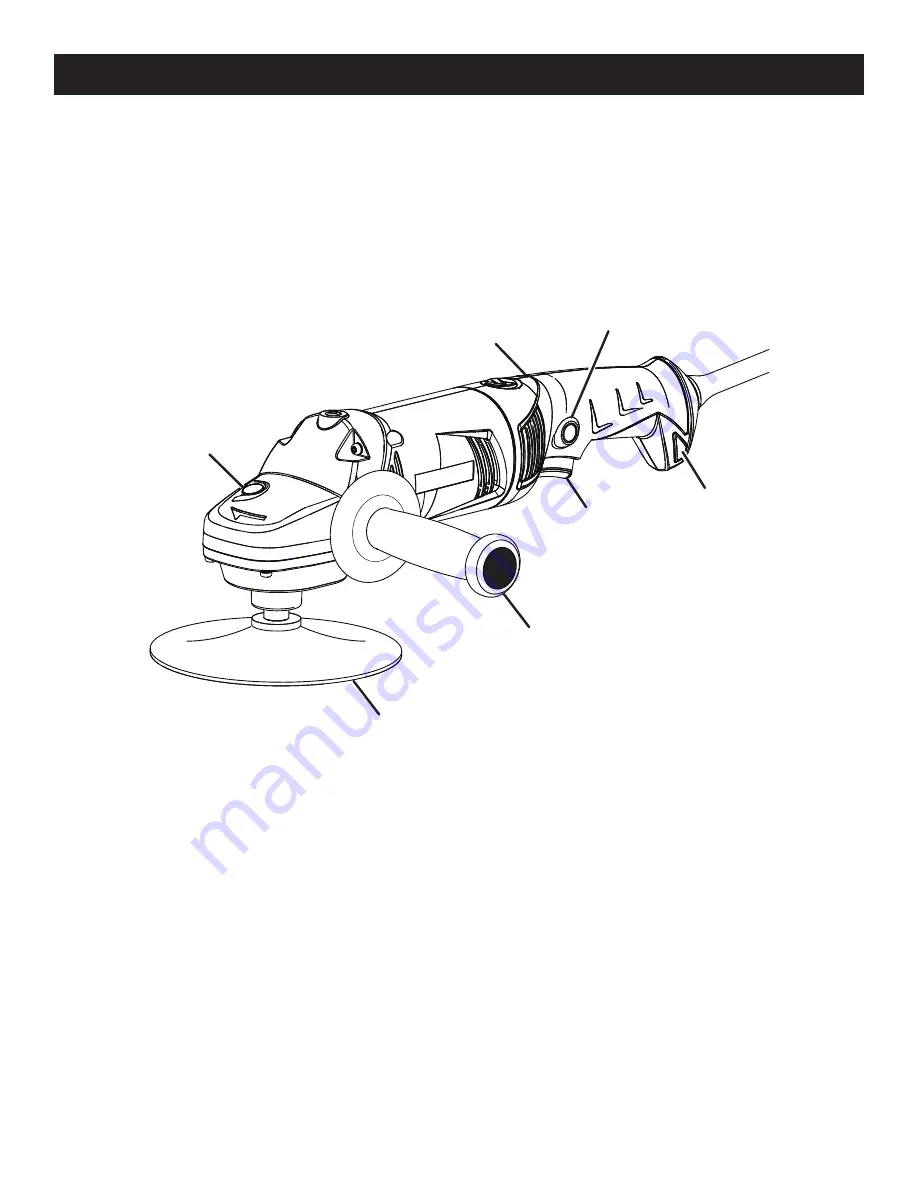
8
FEATURES
No Load Speed ....................... 1,400/min. and 1, 650/min.
Input ................................120 V, 60 Hz, AC only, 4.5 Amps
Fig. 1
KNOW YOUR SANDER/POLISHER
See Figure 1.
The safe use of this product requires an understanding of
the information on the tool and in this operator’s manual
as well as a knowledge of the project you are attempt-
ing. Before use of this product, familiarize yourself with all
operating features and safety rules.
SIDE HANDLE
The provided side handle stabilizes your sander/polisher
and must be used during all operations. The side handle
can be mounted in three different positions.
LIVE TOOL INDICATOR
The live tool indicator is located on the handle of the
sander/polisher and indicates that the tool is connected to
a power supply.
LOCK-ON BUTTON
The lock-on button is convenient for continuous sand-
ing or polishing for extended periods of time. Since the
sander/polisher has two speeds, the lock-on button can
lock-on at high or low speed.
90˚ ROTATING HANDLE
The handle rotates 90˚ to the left or right for ease of use.
SPINDLE LOCK
The spindle lock keeps the spindle from turning while
installing and removing bonnets and disks.
TWO-SPEED SWITCH TRIGGER
Your sander/polisher is equipped with a two-speed switch
trigger located in the handle. For low speed, depress the
trigger halfway. For full speed and power, depress the
trigger fully.
LOCK-ON
BUTTON
TWO-SPEED
SWITCH TRIGGER
SIDE
HANDLE
SPINDLE
LOCK
90˚ ROTATING
HANDLE
LIVE
TOOL
INDICATOR
RUBBER
DISC
PRODUCT SPECIFICATIONS
Disc Size/Polishing Bonnet ......................................... 6 in.
Speed Switch ........................................................2 Speed
Spindle Size ..................................................... 1/2-20 UNF


































