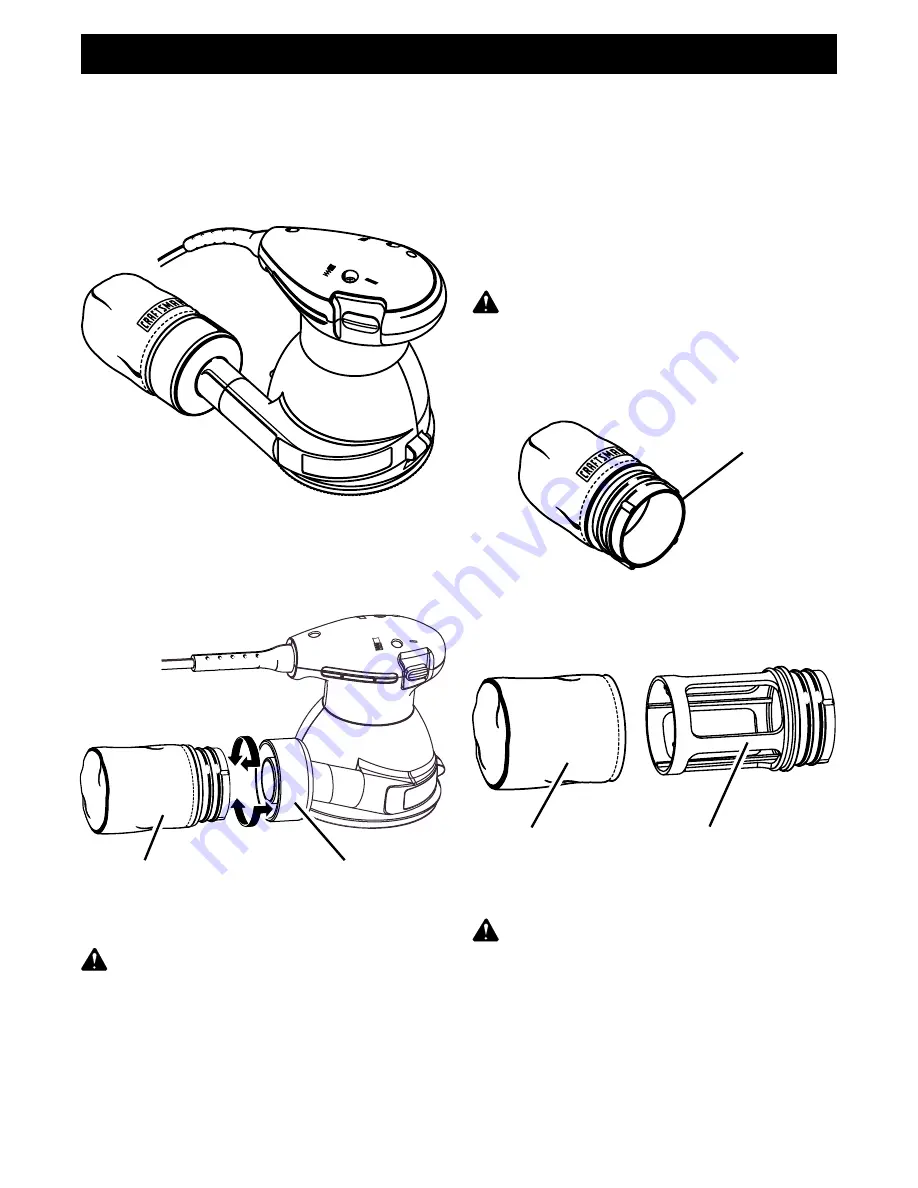
10
OPERATION
DUSTLESS SANDING
See Figures 4 and 5.
The dust bag assembly provides a dust collection
system for your sander. Sanding dust is drawn up
through the holes of the sanding disc to be collected
in the dust bag during a sanding operation.
CLEANING DUST BAG ASSEMBLY
See Figures 5 – 7.
For more efficient operation, empty dust bag when no
more than half full. This will permit the air to flow
through the bag better. Always empty and clean dust
bag thoroughly upon completion of a sanding opera-
tion and before placing sander in storage.
TO EMPTY DUST BAG
■
Unplug your sander.
WARNING:
Failure to unplug your sander could
result in accidental starting causing possible
serious personal injury.
■
Remove dust bag assembly from sander and
shake out dust.
See Figures 5 and 6.
TO ATTACH DUST BAG ASSEMBLY
See Figure 5.
■
For a more thorough cleaning of the dust bag,
remove dust bag from frame, as shown in figure 7,
and shake out dust.
DUST BAG
ASSEMBLY
Fig. 6
■
Replace dust bag over frame then install dust bag
assembly on sander.
WARNING:
Collected sanding dust from
sanding surface coatings such as polyurethanes,
linseed oil, etc., can self-ignite in your sander
dust bag or elsewhere and cause fire. To reduce
the risk of fire, always empty your dust bag
frequently (10-15 minutes) while sanding and
never store or leave a sander without totally
emptying its dust bag. Also follow the recommen-
dations of the coatings manufacturers.
Fig. 7
DUST BAG
FRAME
Fig. 4
SANDER SHOWN WITH DUST
BAG ASSEMBLY INSTALLED
Fig. 5
DUST BAG
ASSEMBLY
PULL AND TWIST
TO REMOVE
PUSH AND TWIST
TO ATTACH
BLOWER
EXHAUST
■
Unplug your sander.
WARNING:
Failure to unplug your sander could
result in accidental starting causing possible
serious personal injury.
■
Using a slight twisting motion as shown in figure 5,
firmly slide dust bag assembly in blower exhaust
on sander.
■
Your sander is now ready for operation.


































