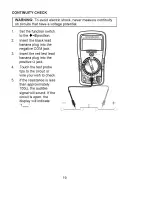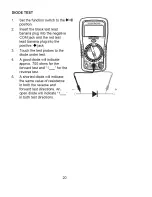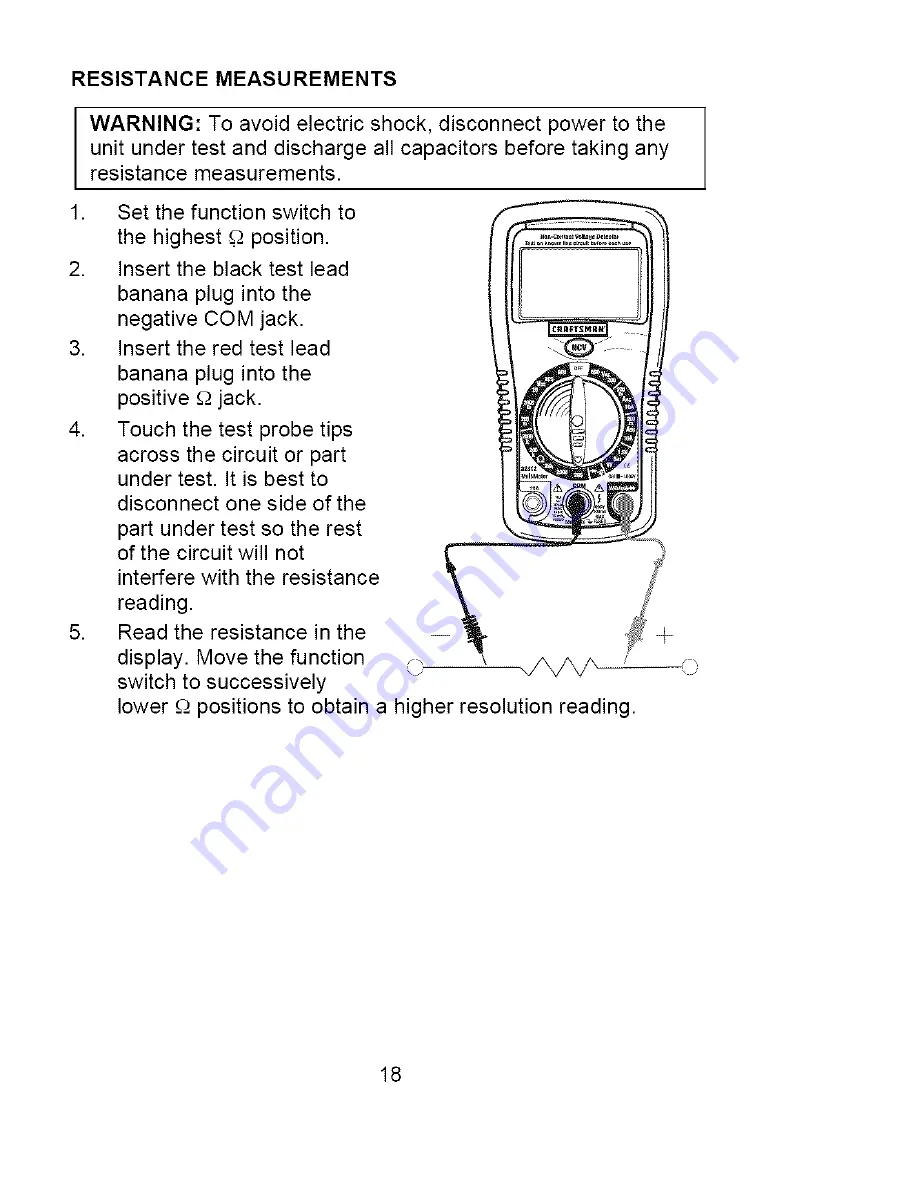Reviews:
No comments
Related manuals for 82312

DT5801
Brand: Zhangzhou Weihua Pages: 8

DD230B
Brand: Dawson Pages: 13

HK68A
Brand: Malmbergs Pages: 36

M0320
Brand: Emos Pages: 88

SW-D8000U
Brand: JVC Pages: 87

SW-D7000U
Brand: JVC Pages: 91

22-218
Brand: Radio Shack Pages: 40

UT70A
Brand: UNI-T Pages: 4

UT60B
Brand: UNI-T Pages: 38

UT-50 Series
Brand: UNI-T Pages: 20

AVM360
Brand: Velleman Pages: 9

3593.0980.02
Brand: Rohde & Schwarz Pages: 74

3425
Brand: PeakTech Pages: 60

303-150NCS
Brand: Pro's Kit Pages: 20

110
Brand: Center Pages: 13

YT-73084
Brand: YATO Pages: 52

MT1883
Brand: Major tech Pages: 16

TC8518 T1
Brand: TC Communications Pages: 108