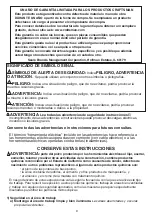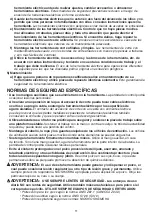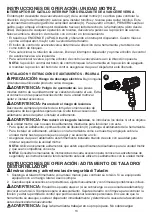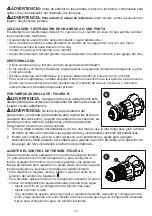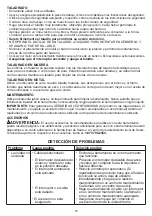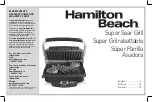7
SCReW DRIvING
•
Always use the correct type and size of screwdriver bit.
•
If screws are difficult to tighten, try applying a small amount of washing liquid or soap as a lubricant.
•
Always hold the tool and screwdriver bit in a straight line with the screw.
• For driving fasteners, the reversing button should be pushed to the left (as viewed from rear of
tool). Use reverse (button pushed to the right) for removing fasteners. When moving from forward
to reverse, or vice versa, always release the trigger switch first.
keyleSS ChUCk - fIGURe B
WARNING:
Make certain the Power Unit is unplugged to
prevent switch actuation before installing or removing accessories
.
WARNING:
Do not attempt to tighten or loosen drill bits (or any
other accessory) by gripping the front part of the chuck and turning
the tool on. Damage to the chuck and personal injury may occur when
changing accessories.
To insert a drill bit or other accessory:
1. Grasp the rear half of the chuck (6) with one hand and use your
other hand to rotate the front half to the left, as viewed from the chuck end.
2. Insert the bit or other accessory fully into the chuck, and tighten securely by holding the rear half
of the chuck and rotating the front portion to the right, as viewed from the chuck end.
TORQUe CONTROl - fIGURe C
This tool is fitted with a torque adjustment collar (7) to select the
operating mode and to set the torque for tightening screws. Large
screws and hard workpiece materials require a higher torque setting
than small screws and soft workpiece materials.
• For drilling in wood, metal and plastics, set the collar to the drilling
position symbol .
• For screwdriving, set the collar to the desired setting. If you do not
yet know the appropriate setting, proceed as follows:
• Set the collar to 1, the lowest torque setting.
• Tighten the first screw.
• If the clutch ratchets before the desired result is achieved, increase the collar setting and
continue tightening the screw. Repeat until you reach the correct setting. Use this setting
for the remaining screws.
DRIllING
• Use sharp drill bits only.
• Support and secure work properly, as instructed in the Safety Instructions.
• Use appropriate and required safety equipment, as instructed in the Safety Instructions.
• Secure and maintain work area, as instructed in the Safety Instructions.
• Run the drill very slowly, using light pressure, until the hole is started enough to keep the drill bit from
slipping out of it.
• Apply pressure in a straight line with the bit. Use enough pressure to keep the bit biting but not so
much as to stall the motor or deflect the bit.
• Hold the drill firmly with one hand on the grip and the other hand on the bottom of the battery pack to
control its twisting action.
• DO NOT CLICK THE TRIGGER OF A STALLED DRILL OFF AND ON IN AN ATTEMPT TO START
IT. DAMAGE TO THE DRILL CAN RESULT.
• Minimize stalling on breakthrough by reducing pressure and slowly drilling through the last part of the hole.
• Keep the motor running while pulling the bit out of a drilled hole. This will help reduce jamming.
•
Make sure switch turns drill on and off.
• For drilling in wood, metal and plastics, set the collar to the drilling position symbol .
C
7
B
6
Summary of Contents for Bolt-On 35592
Page 16: ......