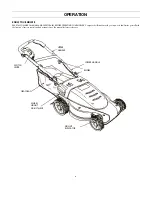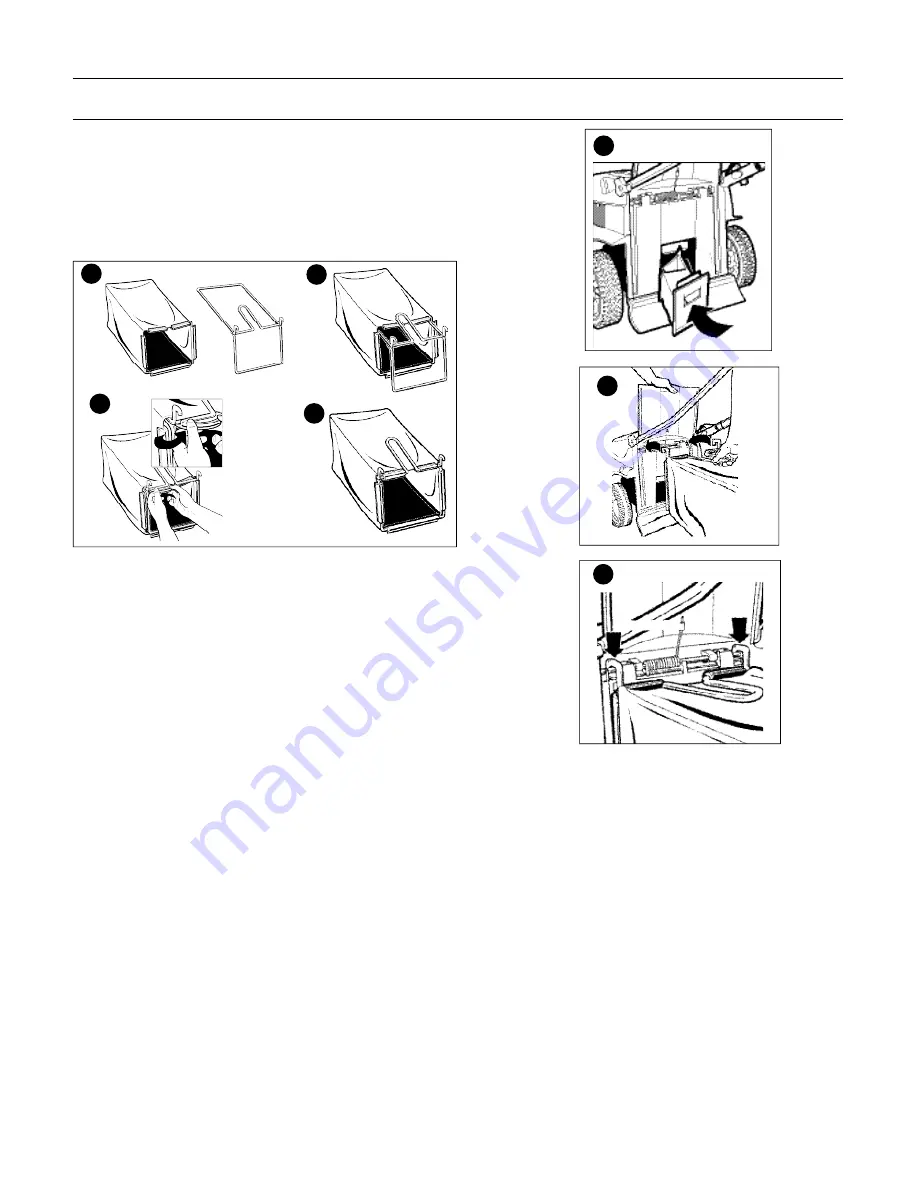
INSTALLING MULCH INSERT (MULCHING)
1.
UNPLUG MOWER, AND WAIT FOR BLADE TO COME TO A
COMPLETE STOP.
2. Raise the rear discharge door and hold it up as shown in Figure 4A.
3 Slide the mulch insert into the discharge opening until it is firmly in contact with
the deck.
ASSEMBLING THE GRASSBAG (FIGURE 3A,3B,3C,3D)
1.
UNPLUG MOWER, AND WAIT FOR BLADE TO COME TO A COMPLETE STOP.
2. Before starting to assemble the grassbag to the frame, check that the
grassbag and frame are similar to figure 3A.
3. Slide the grassbag onto the frame as shown in figure 3B.
4. Assemble the top clips to the frame as shown in figure 3C, then assemble the
two side clips and the bottom clip last.
5. Completely assembled grasscatcher see figure 3D.
MULCHING
The mower is designed to mulch or bag the grass depending on whether
mulch insert is in (mulching) or the mulch insert is out and the grass catcher is in
place (bagging). No further assembly steps are required if you are mulching.
PROCEED TO OPERATING INSTRUCTIONS.
GRASS CATCHER INSTALLATION (FIGURE 4A,4B,4C)
(If you wish to bag the clippings rather than mulch, perform
these steps)
1.
UNPLUG MOWER, AND WAIT FOR BLADE TO COME TO A COMPLETE STOP.
2 Raise the rear discharge door and hold it up as shown in Figure 4A.
3 Locate your hand in the handle pocket as shown in Figure 4A, lift and pull out the mulch
insert completely.
4. Pick up the grass catcher by the handle and lower the grass catcher between the lawnmower
handles as shown in Figure 4B. Position the grass catcher hanger hooks on the lawnmower
as shown in Figure 4C. The rear discharge door is spring loaded. When you release it the
door will rest against top of bag assembly.
Warning:
Never operate the mower unless the hanger hooks on the grass catcher are
seated properly on the lawnmower and the rear discharge door rests firmly
against the top of the grass catcher.
ASSEMBLY
3B
3C
3D
3A
4A
4B
4C
3
Summary of Contents for C935-355190
Page 11: ...9 PICTURE OF UNIT WITH CALLOUTS ...
Page 12: ...10 PARTS LIST ...
Page 14: ...12 ...
Page 15: ......
Page 26: ...9 PICTURE OF UNIT WITH CALLOUTS ...
Page 27: ...10 PARTS LIST ...
Page 29: ...12 ...
Page 30: ......
Page 31: ......