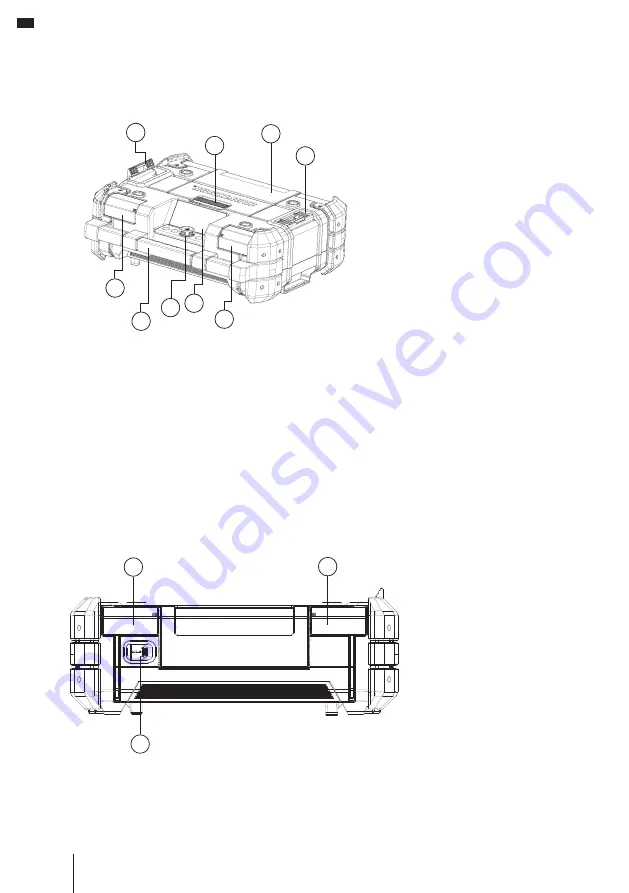
18
EN
EN
APPLIANCE DESCRIPTION
Figure 1. Front View
1.
Front speakers (2x)
2.
Carrying handle
3.
Control panel
4.
LCD Display Screen
5.
Stacking latches (2x)
6.
Compartment latch
7.
Compartment cover
1.
Power-in port (24 VDC)
2.
Rear speakers (2x)
•
To reach the battery pack receptacle, open the compartment top cover by releasing the cover locking
latch.
•
To close the compartment, push the cover down until it is locked in place.
NOTE:
When correctly closed, the compartment helps protect its contents from dust, debris
and light rain..
Figure 2. Rear View
5
6
7
5
1
1
2
3
4
2
1
2
Summary of Contents for CMST17510
Page 2: ......
Page 17: ...17 EN EN QUICK USER GUIDE ...
Page 41: ...41 ES ES GUÍA RÁPIDA DEL USUARIO ...
Page 65: ...65 EN FR GUIDE D UTILISATION RAPIDE ...
Page 76: ......
Page 77: ......
















































