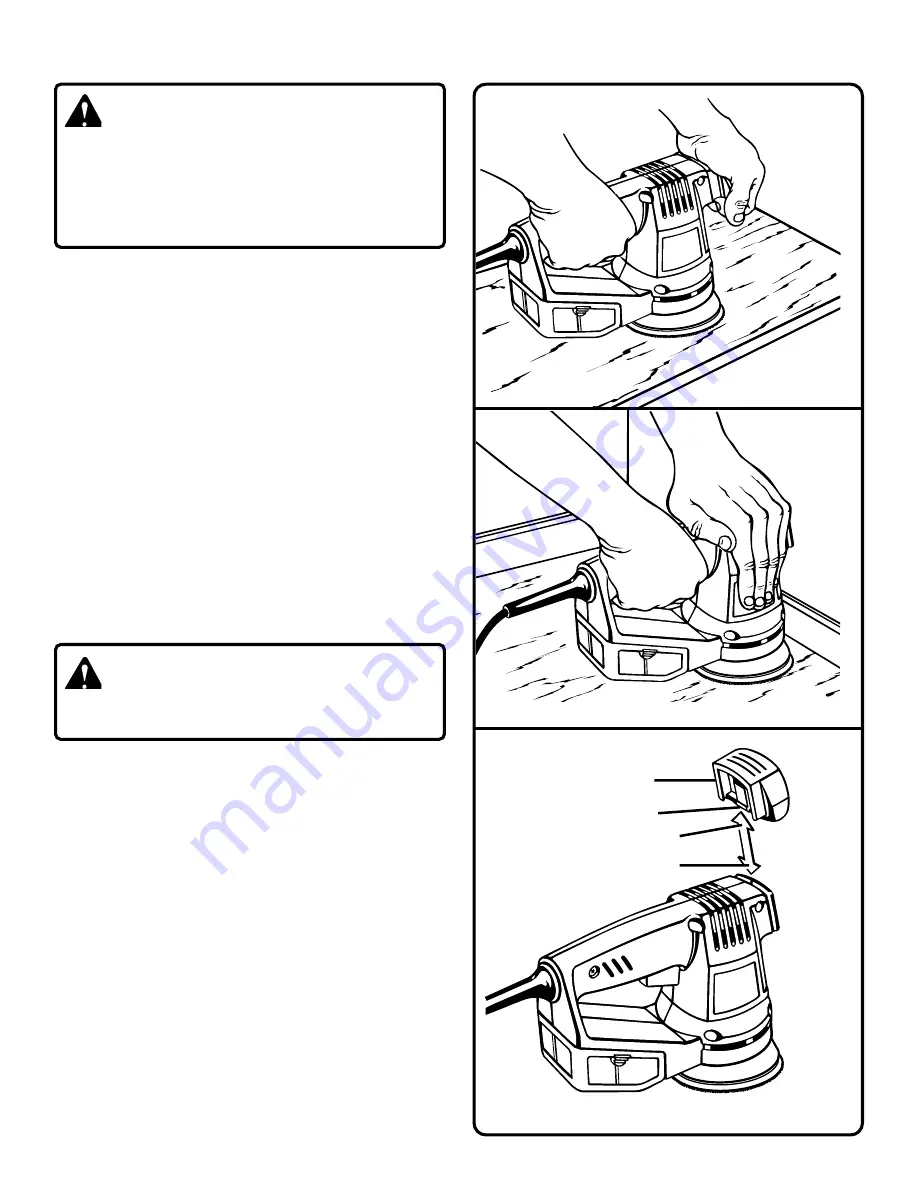
Page 7
OPERATION
Fig. 6
Fig. 5
Fig. 4
APPLICATIONS
(Use only for the purposes listed below)
1. Sanding on wood surfaces.
2. Removing rust from and sanding steel surfaces.
PREPARING FOR OPERATION
For ease of operation, your sander has both a front handle
and rear handle.
See Figure 4.
This provides for two-hand
operation, which is necessary in order to maintain proper
control of your sander and keep both hands clear of the
sanding disc and sanding area. When operating your sander,
always use both hands.
See Figures 4 and 5.
Flush sanding can be performed with your sander when the
front handle is removed from sander.
See Figure 5.
Remove front handle by depressing tab under front handle
while pulling handle up and off of sander.
See Figure 6.
SANDING
Clamp or otherwise secure the work to prevent it from moving
under your sander.
WARNING:
Before connecting your sander to power supply source,
always check to be sure it is not in "Lock-on" position
(depress and release switch trigger). Failure to do so
could result in accidental starting of sander resulting in
possible serious injury. Also, do not lock the trigger on
jobs where your sander may need to be stopped suddenly.
WARNING:
Unsecured work could be thrown towards the operator
causing injury.
Place sander on workpiece so that all of sanding disc surface
is in contact with workpiece. Start your sander and move it
slowly over workpiece making successive passes in parallel
lines, circles, or crosswise movements. Upon completion of
sanding operation, turn sander off and wait until sanding disc
comes to a complete stop before removing from workpiece.
DO NOT FORCE.
The weight of the unit supplies adequate
pressure, so let the sanding disc and sander do the work.
Applying additional pressure only slows the motor, rapidly
wears sanding disc and greatly reduces sander speed.
Excessive pressure will overload the motor causing possible
damage from motor overheating and can result in inferior
work. Any finish or resin on wood may soften from the
frictional heat. Do not allow sanding on one spot too long as
the sander's rapid action may remove too much material,
making the surface uneven.
Extended periods of sanding as shown in Figure 5 may tend
to overheat the motor. If this occurs, turn sander off and wait
until sanding disc comes to a complete stop, then remove it
from workpiece. Remove your hand from vent area, turn
sander on and run it free without a load to cool motor.
TAB
TO REMOVE
TO INSTALL
FRONT
HANDLE
Summary of Contents for sears 315.277170
Page 12: ...QUARK BACK PAGE ...






























