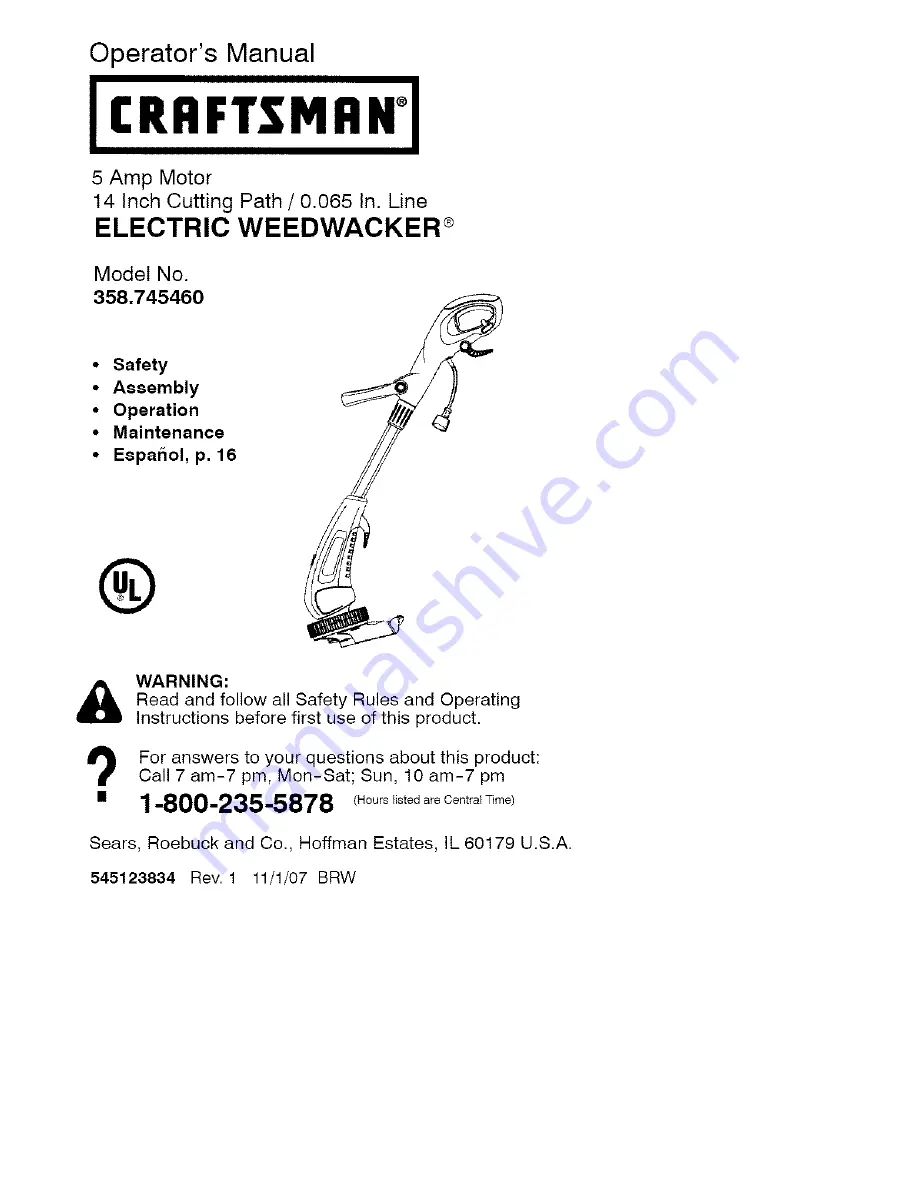Reviews:
No comments
Related manuals for WEEDWACKER 358.745460

1938200002
Brand: Webb Pages: 32

MMU-03
Brand: MPM Pages: 24

LH G60
Brand: Yard force Pages: 14

FeatherLite 530163364
Brand: Weed Eater Pages: 11

UMK425U
Brand: Honda Pages: 65

282232
Brand: FLORABEST Pages: 68

PB7200
Brand: Nakayama Pages: 38

Pulsar DIM-PULW
Brand: Artika Pages: 20

HTC14
Brand: Draper Pages: 3

5119562-01
Brand: McCulloch Pages: 13

790 TB-TrimmerBlower
Brand: MTD Pages: 15

7100401
Brand: MTD Pages: 44

62630
Brand: Portland Pages: 12

AT2022
Brand: Talon Pages: 4

R18XHTR10
Brand: Ryobi Pages: 16

HTS261
Brand: Bushranger Pages: 16

HT241
Brand: Bushranger Pages: 16

BRU36v9301
Brand: Bushranger Pages: 16