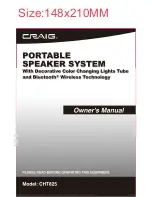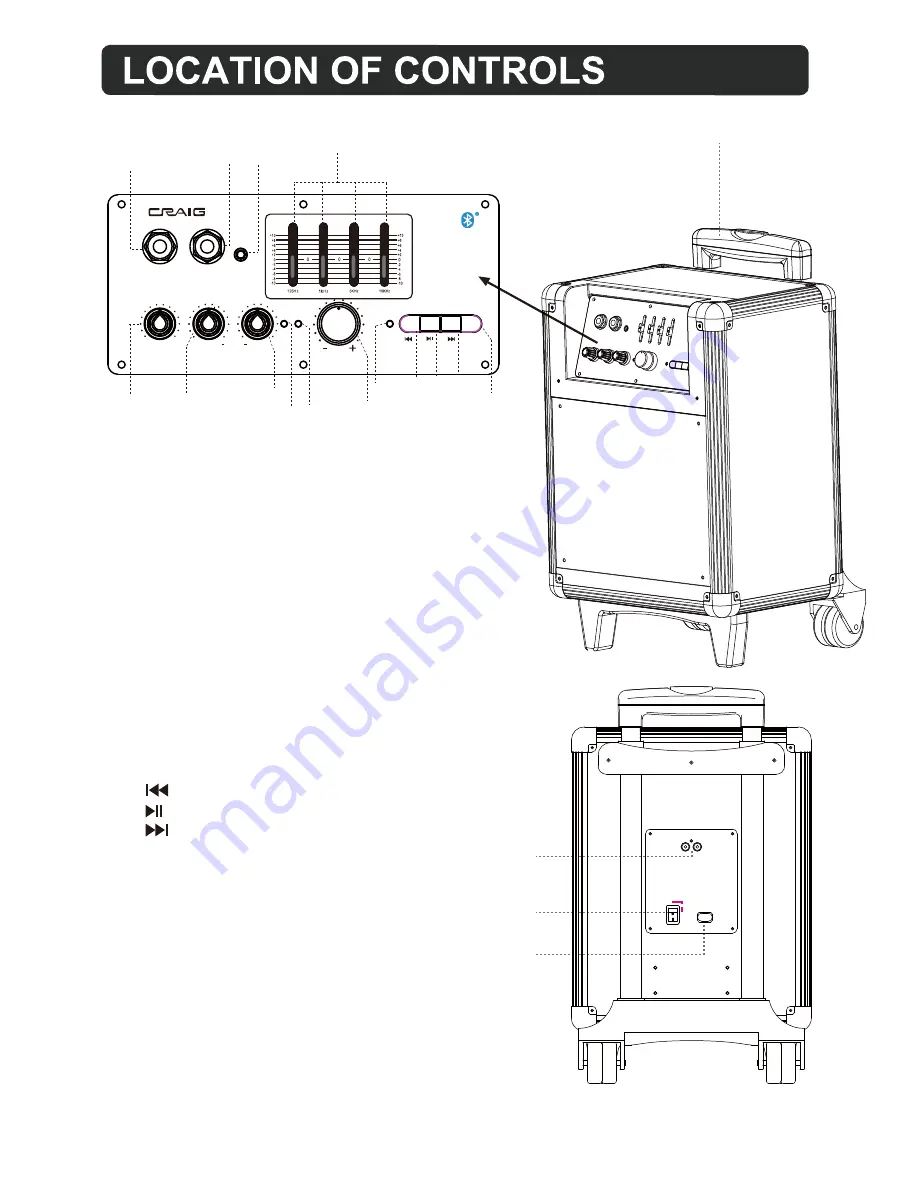
1. GUITAR INPUT Jack
2. MIC (Microphone ) INPUT Jack
3. AUX 1 INPUT Jack
4. 4 BAND EQUALIZER
5. GUITAR VOL (Volume) Knob
6. MIC VOL (Microphone Volume) Knob
7. MIC ECHO (Microphone Echo) Knob
8. POWER Indicator
9. CHARGE Indicator
10. MASTER VOLUME Knob
11. INDICATOR (S)
12. Button
13. Button
14. Button
15. MODE / LED ON - OFF Button
16. AUX 2 Jacks
17. Power Switch (POWER ON/POWER OFF/CHARGE)
18. AC IN Jack (AC 120V~; 60Hz)
19. Carry Handle
4
8 9
2
4
19
5
6
7
3
1
11
10
13 14
15
16
18
17
12
AC 120V ~ 60Hz
ON
AUX 2
L
R
CHARGE
OFF
POWER
4 BAND EQUALIZER
MIC
INPUT
AUX 1
INPUT
GUITAR
INPUT
GUITAR VOL
VOL
MIC
ECHO
INDICATOR
MODE
LED ON/OFF
POWER CHARGE
MASTER VOLUME
POWERED PORTABLE
SOUND SYSTEM