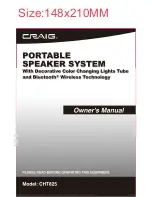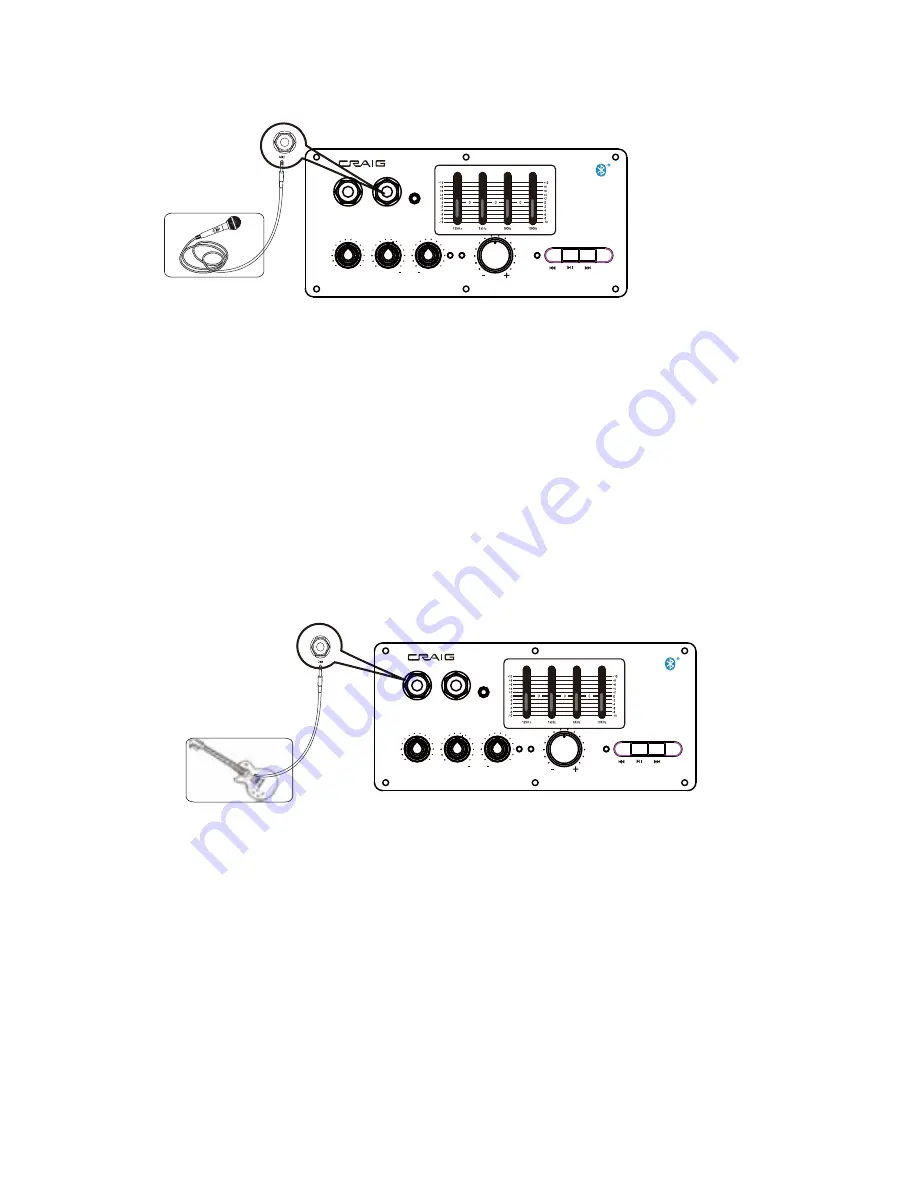
7
Microphone:
1.Connect the supplied Microphone to the MIC (Microphone) INPUT Jack on the front of unit as the figure
below:
2. Power on the unit and plays the music as usual.
3. Slide the ON/OFF Switch on the Microphone to ON position to turn on the Microphone.
4. Turn the MIC VOL (Microphone Volume) Knob on the front of unit to adjust the sound level from
connected microphone.
NOTE: If feedback noise (high audio frequency noise) is hearing from the speakers, turn the
MIC VOL (Microphone Volume) Knob counterclockwise to reduce the microphone volume level
or keep the Microphone away from the speakers.
5. Turn the MIC ECHO (Microphone ECHO) Knob on the front of unit to adjust the effect of echo as desire.
6. When finished, slide the ON/OFF Switch on the Microphone to OFF position to shut off the
Microphone. And/or unplug the Microphone from the unit.
Guitar (Electric):
1.Connect the connection plug from the Electric Guitar (not supplied) to the GUITAR INPUT Jack
on the front of unit as the figure below:
2. Power on the unit as usual.
3. Turn the GUITAR VOL (Guitar Volume) Knob on the front of unit to adjust the sound level from
connected guitar.
NOTE: If feedback noise (high audio frequency noise) is hearing from the speakers, turn the
GUITAR VOL (Guitar Volume) Knob counterclockwise to reduce the volume level or
keep the guitar away from the speakers.
4. When finished, unplug the guitar from the unit.
Dynamic Microphone Included
Electric Guitar (not supplied)
4 BAND EQUALIZER
MIC
INPUT
AUX 1
INPUT
GUITAR
INPUT
GUITAR VOL
VOL
MIC
ECHO
INDICATOR
MODE
LED ON/OFF
POWER CHARGE
MASTER VOLUME
POWERED PORTABLE
SOUND SYSTEM
4 BAND EQUALIZER
MIC
INPUT
AUX 1
INPUT
GUITAR
INPUT
GUITAR VOL
VOL
MIC
ECHO
INDICATOR
MODE
LED ON/OFF
POWER CHARGE
MASTER VOLUME
POWERED PORTABLE
SOUND SYSTEM