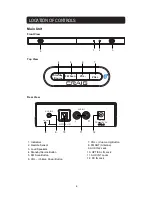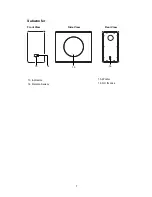12
OPERATION
Blue
Bluetooth
Green
FM Radio
Purple
AUX 1
Orange
AUX 2
Indigo
Optical In
...............................................................................
............................................................................
............................................................................
................................................................................
..............................................................................
1. Connected the AC/DC Adapters to the Main Unit and Subwoofer as previous
procedures. The Red Indicators on the Main unit and Subwoofer will illuminate.
2. Press the SUBWOOFER
Button on the right-top of Remote Control to turn on the
Subwoofer from standby mode. The color of the Red Indicator will turns to Blue and
blinking.
3. Press the Standby/Source Button on the Main Unit or
Button on the left-top of
Remote Control to turn on the Main Unit from standby mode. The color of the Red
Indicator will turns to other correspondent colors.
4. Wait a few seconds until the Subwoofer auto paired to the Main unit. The Blue
Indicator on the Subwoofer will stop blinking.
General Operations:
1. Connected the AC/DC Adapters to the Main Unit and Subwoofer then power on and
pairing them as previous procedures.
2. Press the Standby/Source Button on the Main Unit or press the SOURCE Button on the
Remote Control repeatedly to switch to desired mode. The color of the Indicator on the
Main Unit will turn to:
3. During Playback:
~ Press the VOL ( Volume ) + or - Buttons on the Main Unit or the Remote Control to
adjust volume level as desired.
~ Press the
( Mute ) Button on the Remote Control to turn off the sound. Press again to
resume.
~ Press the BASS +/- Buttons on the Remote Control to adjust the sound level of bass.
~ Press the /- Buttons on the Remote Control to adjust the sound level of treble.
or press the
Button on the left-top of Remote Control to shut off (turn to stand by
to Standby mode) the Subwoofer. The color of the Indicator on it will turns to Red.
Note:
If long period of time will not use the unit, disconnect all the AC/DC Adapters from
wall outlet.
5. Press the SUBWOOFER
Button on right-top of Remote Control to shut off (turns to
4. When finished listening, press and hold the Standby/Source Button on the Main Unit or
Auto pairing of Loud Speakers and Subwoofer:
mode) the Main Unit. The color of the Indicator on it will turns to Red.
Summary of Contents for CHT978
Page 3: ...3 ...