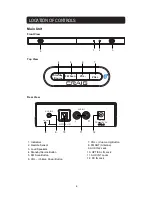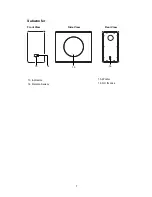16
CONNECTION THROUGH OPTICAL
DVD or TV
L
R
DC IN
DC 12V, 2A
OPTICAL IN
FM ANT
Rear view of the unit
Bass
Treble
Balance
Select
Move
MENU
Exit
Sound Mode
Standard
Surround
Off
AVL
Off
Audio Language
English
Picture
Time
Setup
Lock
Off
Audio
Audio
Digital Output
PCM
Digital Output
PCM
AUX IN 1
AUX IN 2
NOTE:
If there is no audio output (only picture) when your TV or DVD player is connected to the
unit, please check the digital audio output settings of the connected TV/DVD, and set it
to PCM format as the example picture below.
4. Play the music/video on external player as usual and set the desired volume.
Optical Cable
Optical Out
1. Connect the Optical out jack from the external audio/video player (such like TV, DVD
player …etc.) to the OPTICAL IN Jack on the rear of the Main Unit by the Optical
Connection Cable as the figure below:
2. Power on the Main Unit/Subwoofer and paired together as previous procedures.
3. Press the Standby/Source Button on the Main Unit or press the SOURCE Button on the
Remote Control repeatedly until the color of the Indicator on Main Unit turns to Indigo.
Summary of Contents for CHT978
Page 3: ...3 ...