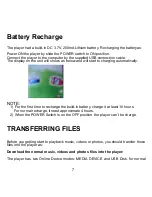4.3 If Delete all is selected, press MENU button to enter, then press the >>I or I<<
button to Select YES or NO. If YES is selected, then press the MENU button to
delete all the songs in the player and exit. If NO is selected, press the MENU
button to return to pervious menu.
5. To plays all the songs in the player once, press >II button to start.
6. During playback, press >II button to pause, press again to resume normal playback.
7. During playback, press the >>I or I<< button repeatedly to skip to the higher or lower
numbers track.
8. During playback, press and hold the >>I or I<< button to fast searching the specific
section.
9. During playback, press the MENU button to enter Music setting menu, press the >>I
or I<< Buttons repeatedly to select Repeat; Equalizer; SRS mode; Tempo rate; Reply;
Reply times; Replay gap or Exit as desire, then press MENU button again to
confirmed the selection.
9.1 If Repeat is selected, press the >>I or I<< Buttons to select the setting and press
the MENU button to save the setting and exit as:
Normal:
Plays all the tracks in the player one by one.
Repeat One:
Repeat to play the current track.
Folder:
Play the tracks in the current folder one by one and then stop.
Folder All:
Repeat playback the tracks in the current folder.
Repeat All:
Repeat to play all the tracks in the player.
Random:
Playback the tracks in the player randomly.
Intro:
Play the first 10 seconds of each tracks.
9.2 If Equalizer is selected, press the >>I or I<< button to select the preset sound
mode to Natural; Rock; Pop; Classic Soft, Jazz; DBB (Super Bass) as desire then
18