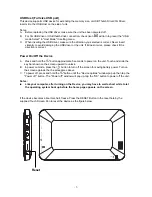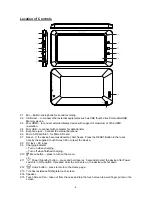Location & security Settings:
- 14 -
DISPLAY
Brightness : Adjust the brightness of the screen.
Auto-rotate screen: Enables or disables the screen orientation automatically.
Animation : Enables or disables the Android Robot welcome start up display.
Screen timeout: Set the auto power off period when the device is idle.
Use wireless networks: Enables or disables application ( such as Map) to track your position.
Set up screen lock: Set up and select different screen lock mode.
Visible passwords: Enables or disables password appearing while you are typing on the screen.
Select device administrators: Add or remove device administrators.
Credential storage: Allow applications to access secure certificates and other credentials.
Install from SD card: Install encrypted certificates from SD card.
Set password: Set or change the credential storage password.
Clear storage: clear credential storage of all contents and reset its password.
IMPORTANT:
After activated the lock. Write down and keep the unlock pattern (password) in a safe place. Otherwise,
if you forgotten the pattern (password). You may need to recover the firmware then all your private record
in the unit will be erased. Please note that all your information being stored in the device will be deleted
and can not be recovered.
Summary of Contents for CMP738b
Page 1: ......
Page 2: ...IMPORTANT SAFETY INSTRUCTIONS 2 ...
Page 3: ...IMPORTANT SAFETY INSTRUCTIONS 3 ...