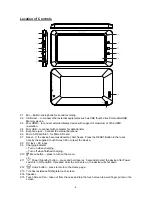Social networking:
T
The Device is pre-loaded with the most popular social applications for usage.Tap on individual icon to
log in with pre-registered login name and passwords, otherwise, you may register online by following
the screen instructions.
Troubleshooting:
Cannot power on the Device
Check battery.
Connect the supplied AC/DC Adaptor and recharge. (During recharging, the device can work
normally).
Screen is flashing after power on is performed.
Short of power, please charge the battery.
Cannot hear sound through Earphones
Earphone volume is poor.
Try another music file.
Cannot copy the file from PC
Confirm whether the computer and the player are properly connected.
Confirm whether the storage space is full on the device.
Confirm whether the USB cable is damaged.
Check and reconfirm the "HOST MODE" in "USB Mode select" in setting menu is set to
uncheck. (Icon
should be blank).
Cannot go online
Check if your Wi-Fi setting is correct, proper password may be needed.
Check if your router is working properly.
Check your signal bar on the Device. It may not be connected due to weak signal.
How to buy/download the applications from the internet
Make sure your device is already hooked up to Wi-Fi/3G networks.
Tap SlideME icon on the home page.
Search, Buy, Download and Install the desired applications by following the on screen
instruction.
- 22-
VideoPlayer :
Tap the icon to turn on the video player.
Tap the desired file name to start play back.
T
While watching a movie, change to HDMI out to TV, please follow instructions on page 8.
Summary of Contents for CMP738b
Page 1: ......
Page 2: ...IMPORTANT SAFETY INSTRUCTIONS 2 ...
Page 3: ...IMPORTANT SAFETY INSTRUCTIONS 3 ...