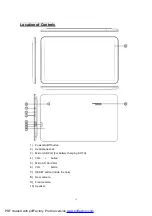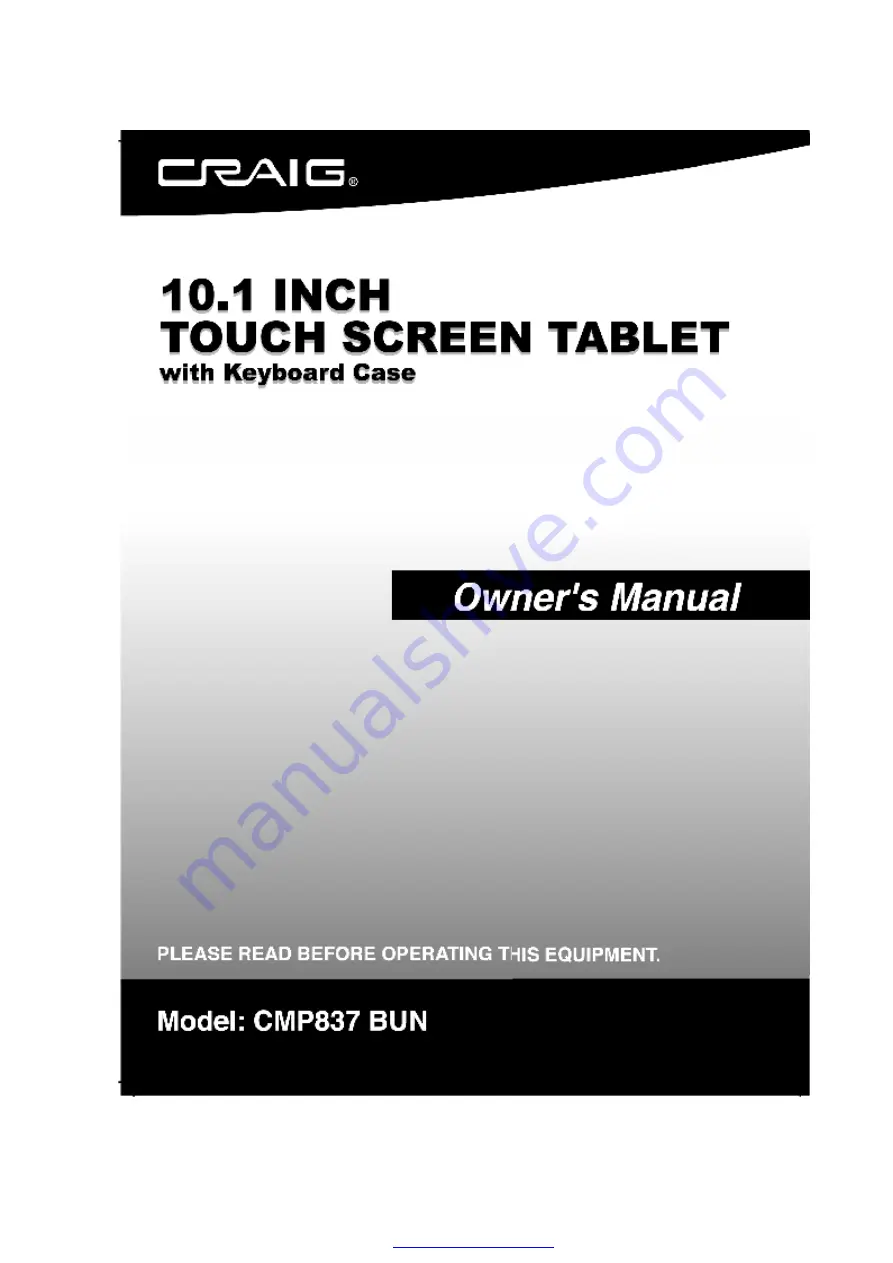Summary of Contents for CMP837 BUN
Page 1: ...1 PDF created with pdfFactory Pro trial version www pdffactory com ...
Page 4: ...4 PDF created with pdfFactory Pro trial version www pdffactory com ...
Page 5: ...5 PDF created with pdfFactory Pro trial version www pdffactory com ...
Page 24: ...24 PDF created with pdfFactory Pro trial version www pdffactory com ...