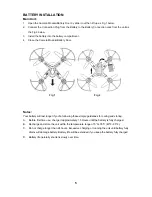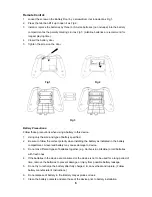6.
To shut off the unit (or take out the battery to recharge), landing it and wait the blades
completely stop turning as instructed earlier. Open the Camera Module/Battery Door then
disconnect the Battery from the Battery Connecting Plug.
7.
To shut off the Remote Control, press the
Power On/Off Button to turn off the Remote
Control. The Power Indicator will not light.
GYRO RESET
If the motion and/or control of the unit become unstable after impact. You may need to reset the
built-in Gyro Sensor as follows:
1.
Pairing the Remote Control to the unit as previous procedures.
2.
Press and hold the Photo Capture Button ( button on left) until the decorative LED lights on
the unit stop blinking, then release the button.
BLADE(S) REPLACEMENT:
If any blade was damaged or deformed, replace it by the supplied same color of spare blade with
the supplied screwdriver as illustrated below:
Note: Always replace the damaged blade by the same color
of
blade. Otherwise, the motion of the
unit will become abnormal.
9