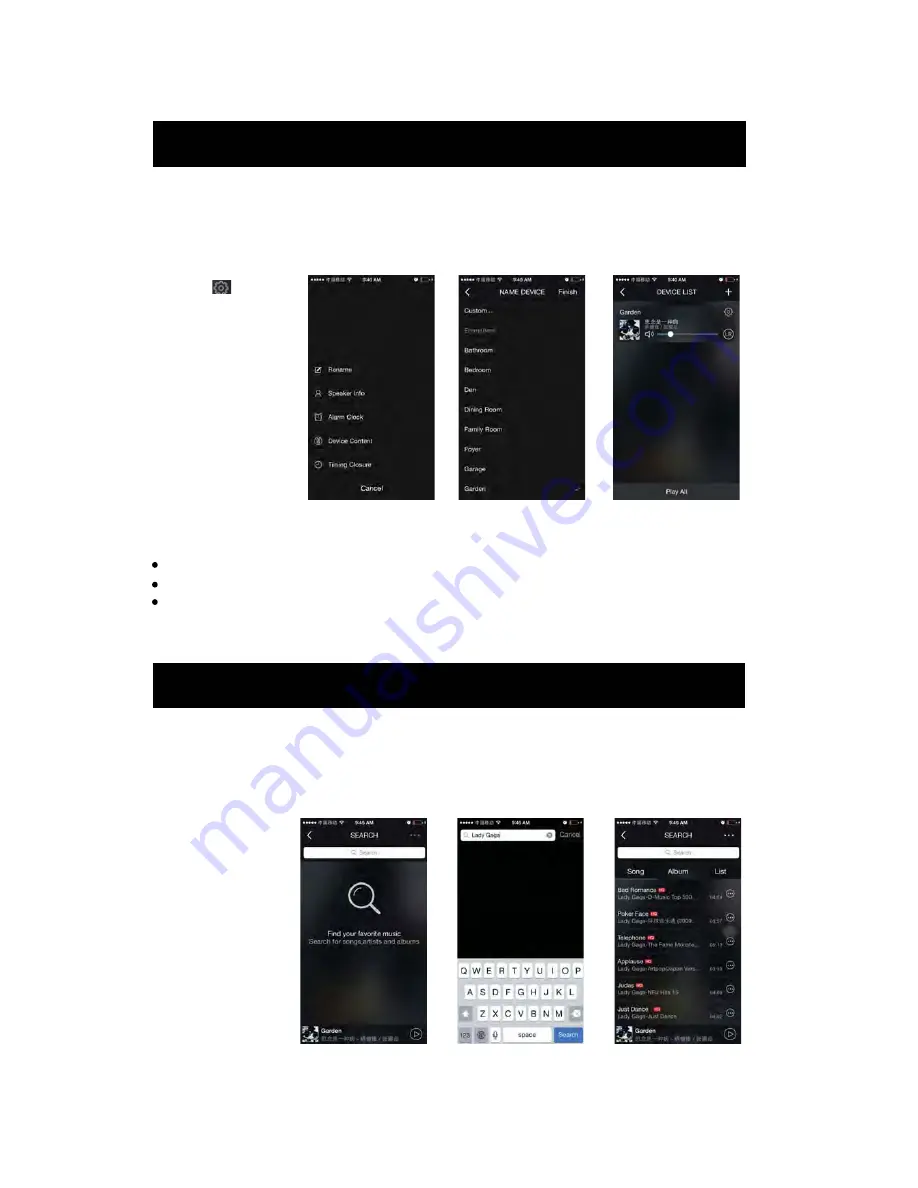
After you first add the device, it will automatically instruct you
to rename the device, while if you want change the name of
the device, you can follow the instruction below:
Click the , and
rename the device:
Eg. Rename the
device as "Garden"
Guide of Using App Functions
1. Search
It can search the internet resource for you according to
your requirement, for example, input Lady Gaga and all
her songs on Internet will be found. As the pictures below:
For example, input
Lady Gaga and all
her songs,albums
on Internet will be
found.
7
Setup
Setting the password for the speakers
After naming the speakers, it will prompt you to set the password for speakers.
Set at least 8-digit password.
After setting password, other device will need password to connect the unit directly under
Rename the device
the condiction that it hadn't connected with WiFi source.








































