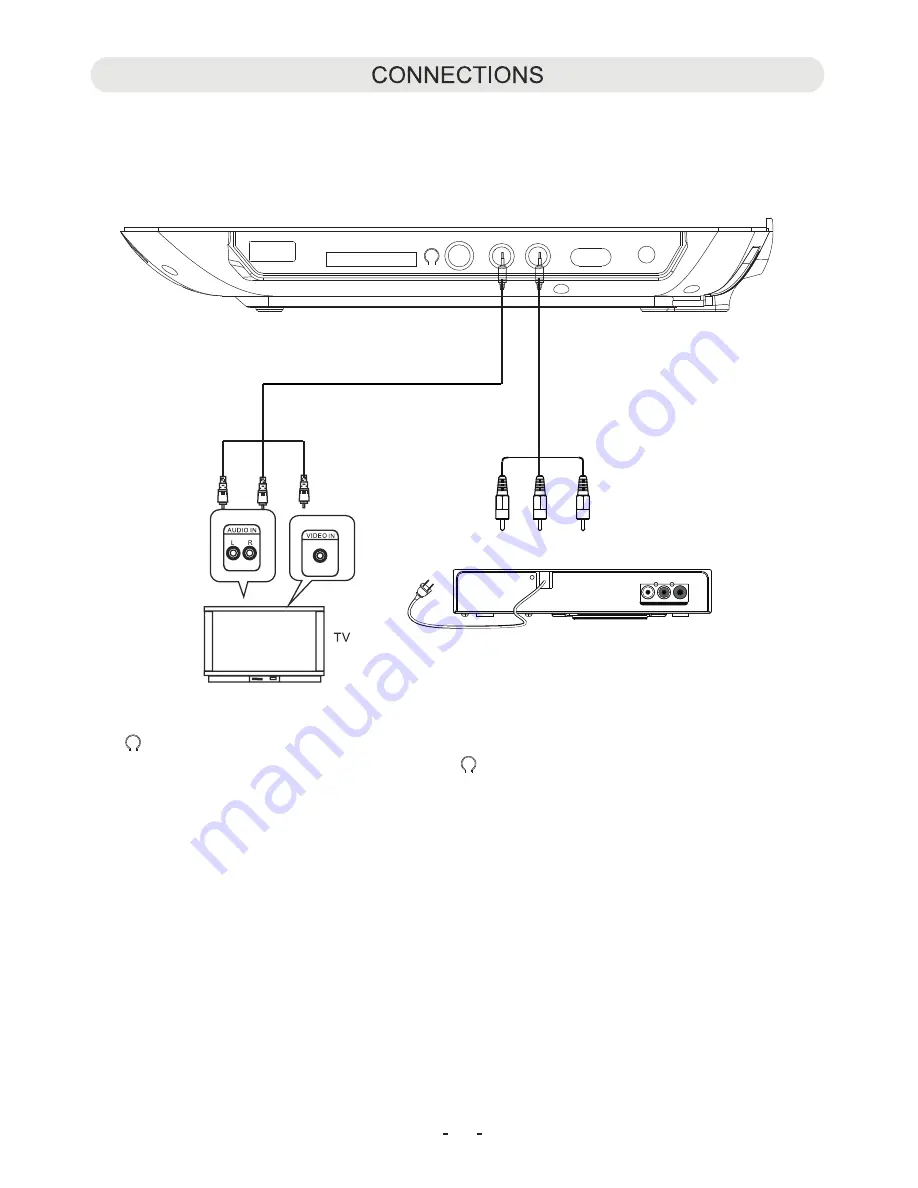
White Red Yellow
Figure 1
1. Connect the external TV to the unit through the AV-OUT jack as the Figure 1 below.
2. Connect the external Video Player such like DVD Player, VCR, VDR to the unit through the AV IN jack as the Figure 2 below.
3. After connected
res t he SOURCE button on the unit repeatedly to select the AV in or out modes as the connecting.
HEADPHONE:
For private listening, connect the supplied Earbuds into th
eadphone jack on the side of unit.
The speakers will be disconnected when Earbuds are inserted into the jack.
11
Connected
to
the
External Video
Player
AUDIO
OUT
L
R
120V
~
60H
z
VIDEO
OUT
VIDEO
External Video
Player
DIGITAL
Figure 2
DC
IN
OFF
ON
AV-IN
AV-OUT
CARD
USB
s
, p
e
H
Summary of Contents for CTFT751tk
Page 2: ......
Page 3: ......
Page 4: ......
Page 5: ...connect to power turn ...
Page 6: ......
Page 13: ...The viewing angle of the swivel panel can adjust as below as desir 12 ed ...










































