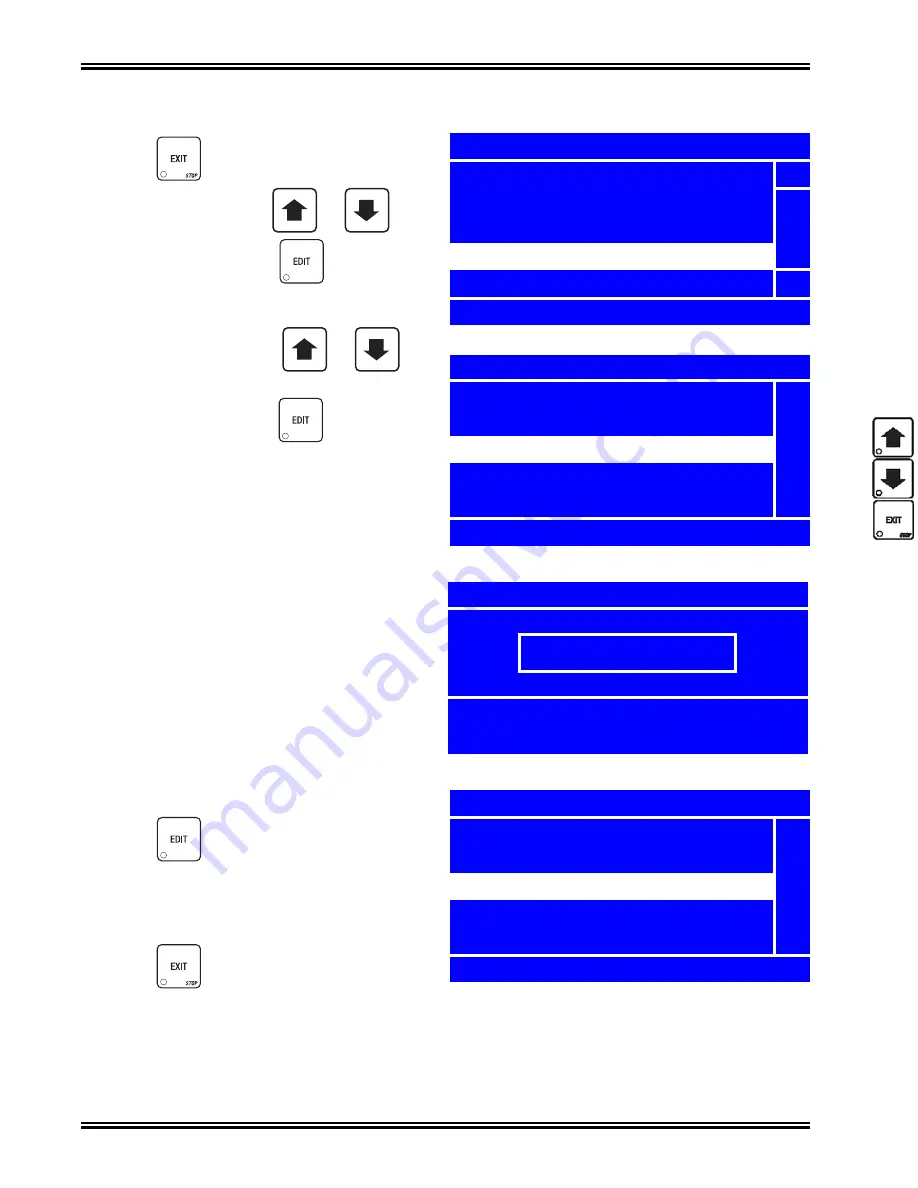
Programming: Prices
Merchant™ Operators’ Guide
January 2008
72
1810006
Set Prices by Trays
1. Press
until you reach the
Main Menu
, then use
or
to
select
Price
and press
.
2. In the
Price
menu, use
or
to select the tray number you wish to set
the price for and press
.
TIP: If most selections on the same tray will
have the same price, use this feature to
quickly set the entire tray to that price,
then go to
to adjust the
prices for individual selections.
3. Using the number keys on either keypad,
enter a price for the selected tray. If the price
is less than 100.00, use leading zeros:
Example: press 0-0-0-7-5 to set the price
for $.75. If you enter more than five
numbers, the display will scroll back to the
first digit.
4. Press
to set new price and return to
the
Price
menu. Verify that the new price
displays in the status (bottom) line.
5. Press
once more to return to the
Main Menu
.
+
_
+
_
Main Menu
Data Recall
5
Diagnostic
Test
Price
Product Configuration
6
Press EDIT to Select
Price
Price
Individual Prices
5
Entire Machine
Tray 1
Tray 2
Tray 3
6
= $0.75
Tray 1
001.00
0-9 to Edit Value
EDIT when finished
Price
Individual Prices
5
Entire Machine
Tray 1
Tray 2
Tray 3
6
= $1.00
Summary of Contents for Merchant 180
Page 1: ...EXIT ...
Page 9: ...Merchant Operators Guide Initial Setup 1810006 1 January 2008 FRONT EXTERIOR VIEWS ...
Page 11: ...Merchant Operators Guide Initial Setup 1810006 3 January 2008 MODELS 180 181 MONETARY ...
Page 12: ...Initial Setup Merchant Operators Guide January 2008 4 1810006 INTERIOR VIEW ...
Page 170: ...Index Merchant Operators Guide January 2008 Index 6 1810006 ...
















































