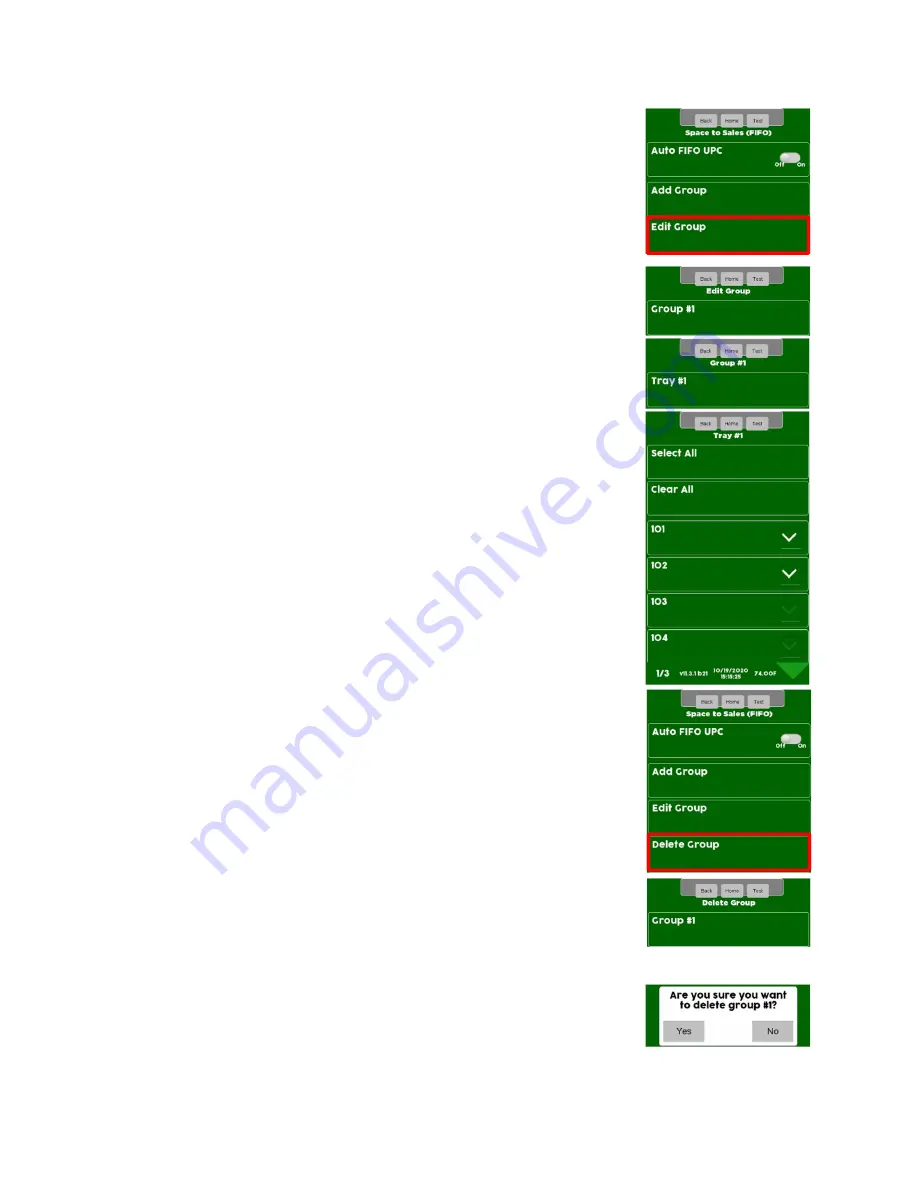
Page
68
of
101
Touch Edit Group Menu Bar.
Touch the desired Group # Menu Bar to Edit.
–
For this example Group #1.
Select the Tray Number Menu Bar you wish to Edit.
–
For this example Tray #1.
Touch Selections to check or uncheck them from the Group. Use Select All to
enable or Clear All to disable all Selections on the Tray. Touch Back Icon when
finished to exit.
Touch Delete Group Menu Bar.
Touch the desired Group Number Menu Bar to be Deleted.
–
For this example Group #1.
A confirmation box will appear, touch Yes to confirm or No to cancel.
Summary of Contents for 3800-6
Page 1: ...Page 1 of 101 ...
Page 2: ...Page 2 of 101 ...
Page 17: ...Page 17 of 101 This page left blank intentionally ...




































