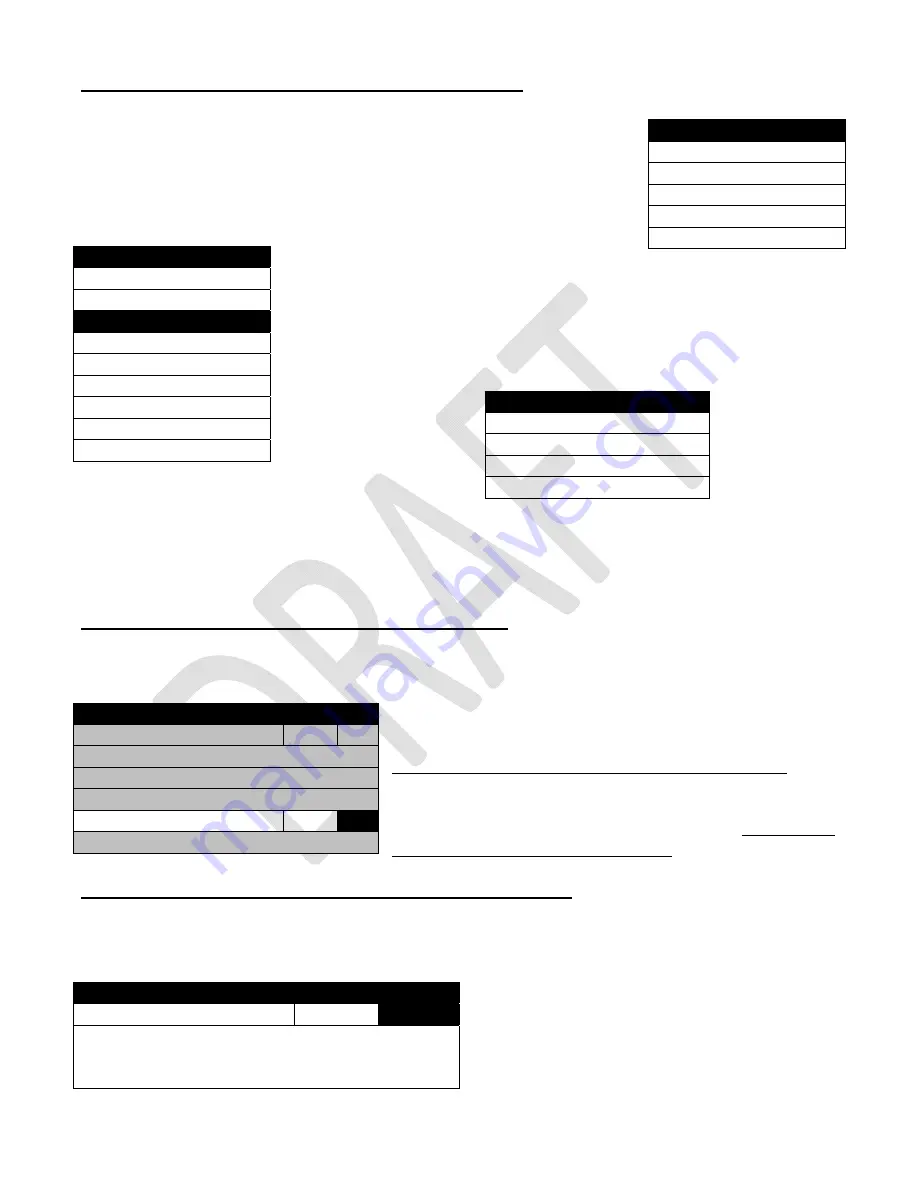
BevMax_Media_Programming_10_6_10 Page 43 of 106
08/15/2013
4. Token Enable – Press the 4 Key to bring up a screen.
Press the 4 Key will bring up a tray list.
Use a numeric Key to choose a tray.
Choosing a tray will bring up a screen that will allow you to include or
remove selections that will work with tokens and coupons.
Press the 1 Key will include all selections on the tray to accept Token for a
Vend. A check will appear for each selection.
Press the 2 Key will remove all selections on the tray to accept Token for a
Vend. All checks for selections will disappear.
Press a numeric Key for an individual selection will include or remove that
selection to accept Token for a Vend. Checks will appear and disappear for
the chosen selection.
Tokens must also be enabled in the Money Menu under Bill Acceptance in order to work.
Your coin mechanism and/or bill validator must be tuned and/or configured to accept the token or
coupon you are using.
5. Rapid Vend – Press the 5 Key to bring up a screen.
Press the 5 Key will toggle the setting in the live window between No and Yes.
1. With this set to Yes, the shopping cart is active and you
can use it to purchase
multiple items in one transaction.
The OK Key must be used to complete the transaction.
2. With this set to No, the shopping cart is disabled and the
transaction is completed
when the selection is made and delivered. The OK Key
is not used to complete the transaction.
6. MultiVend Discount – Press the 6 Key to bring up a screen.
Press the 6 Key will toggle the setting in the live window between No and Yes.
When set to No, the display will show the below message.
MultiVend Discount
1) MultiVend Discount
No
All selections in a cart with two or more
items will be discounted by the percent
amount specified.
Token Enable
1) Tray #1 >
2) Tray #2 >
3) Tray #3 >
4) Tray #4 >
5) Tray #5 >
Tray #2
1) Set All >
2) Clear All >
3) 201
√
4) 202
5) 203
√
6) 204
7) 205
√
8) 206
Tray #2
1) 206
2) 207
√
3) 208
√
4) 209
Special Vend Modes
1) Free vend
Off
2) Winner Mode
>
3) Combo Vends
>
4) Token Enabled
>
5) Rapid Vend
No
6) MultiVend Discount
>
































