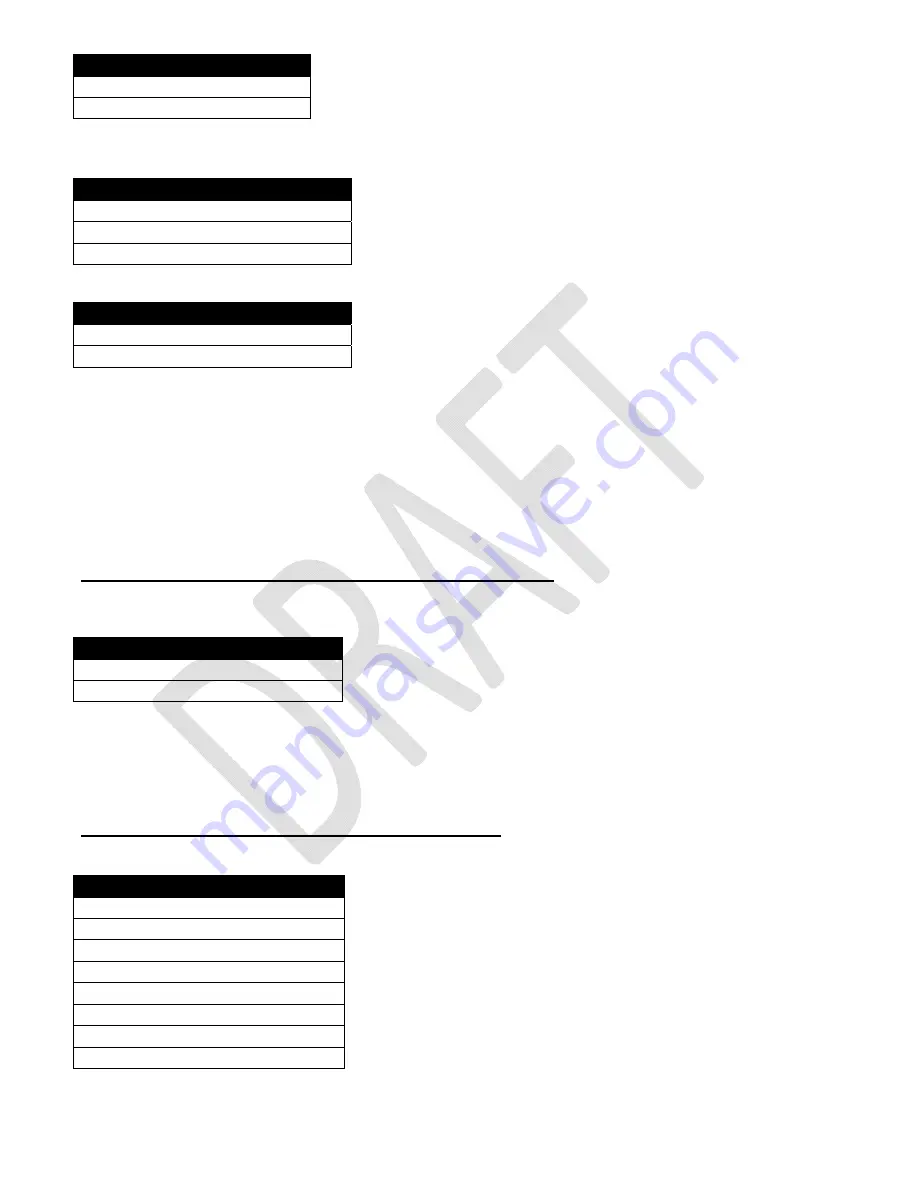
BevMax_Media_Programming_10_6_10 Page 56 of 106
08/15/2013
Press the 1 Key will open a window that will allow you to give the
clone a name using the numeric Keys. The stick can contain more than
one clone.
Press the 2 Key will save the clone to the memory stick using the name you have given it.
Once the clone has been saved to the stick, the first screen will
be expanded to include all the clones that are saved to the stick.
Press a numeric Key to choose a clone will bring up a screen
with two options.
3.
Install/Remove Configuration Clone
-
Press the 1 Key will bring up a screen asking if you are sure you
want to install the clone.
Press the 2 Key will bring up a screen asking if you are sure you want to remove the clone from the
stick.
In both cases, respond by press a numeric Key.
A. Press the 1 Key for YES – and the action will be carried out.
B. Press the 3 Key for NO – and the action will not be carried out. The screen will
return to the previous choices.
8. Screen Brightness – Press the 8 Key to bring up a screen.
Press the 8 Key will bring up a screen that has two options.
Press the 1 Key will open a window that allows you to enter a new
setting for the screen brightness. 79 is the default value.
Use the numeric Keys to enter a new value from 10 to 90. Use the
center of the OK Key to accept the new setting selected and change the screen brightness.
Press the 2 Key will save the new value and return you to the Systems Settings Menu.
9. LED Color – Press the 9 Key to bring up a screen.
Press the 9 Key will bring up a screen listing the available options for setting the LED color.
Press the numeric Key to check the desired color. The checked
color will be the color used.
Press the center section of the OK Key to lock in your choice and
the color of the LED‘s will change and you will be returned to the
menu.
Function
1) Name Clone
2) Make Clone
Function
1) Create Configuration Clone
2) Your name from 100003557
3) Another clone
Function
1) Install
2) Remove Clone From Stick
Screen Brightness
1) Screen Brightness 79
2) Save screen brightness >
9) LED Color
Blue
1) Blue
√
2) White
3) Red
4) Green
5) Purple
6) Orange
Second Screen
1) Yellow






































