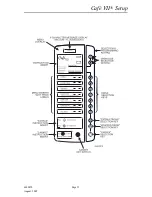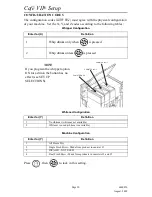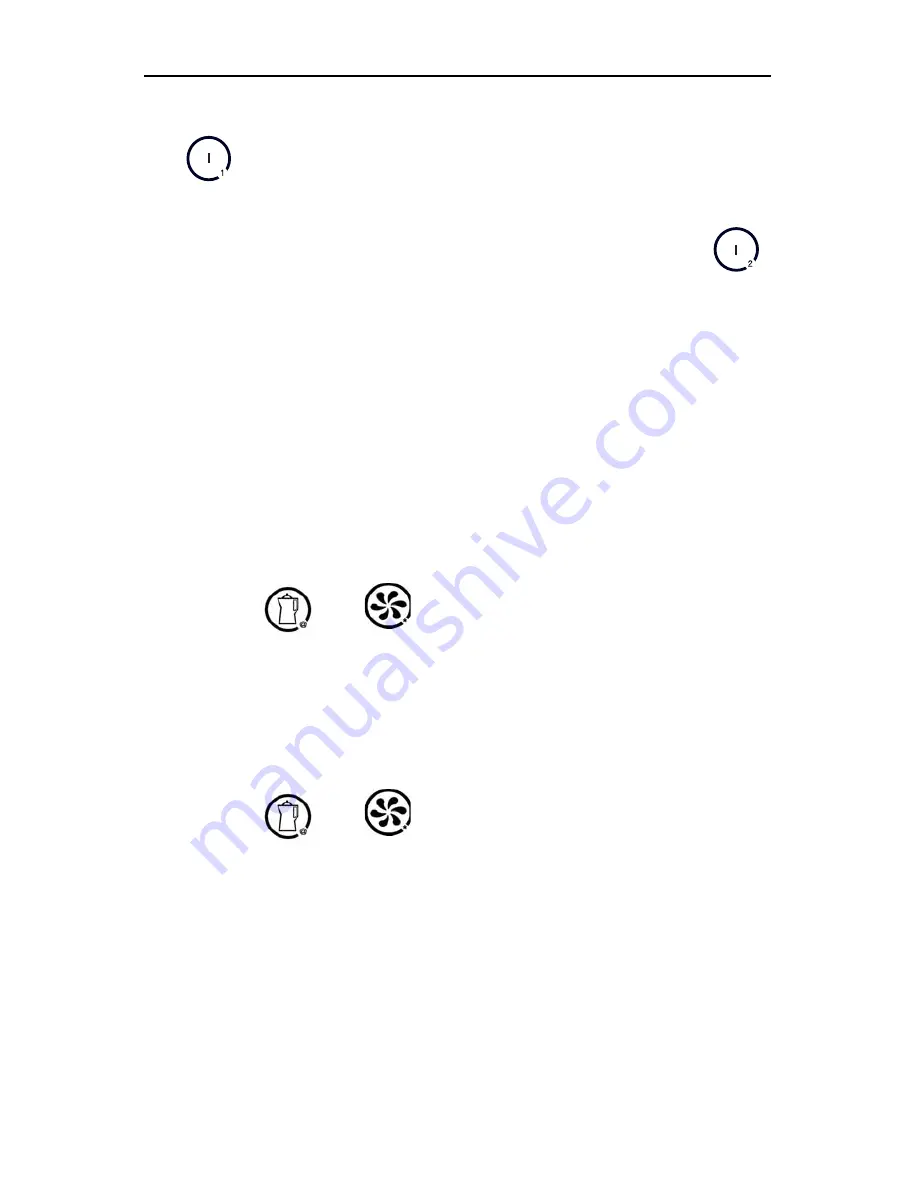
6840070
Page 35
August, 2005
Café VII
®
Setup
2.
The number on the left represents the size of a regular drink. In this
example, an 8 ounce drink. You can change the drink size by pressing
until the desired size is displayed. Your choices are:
R
,
T
,
U
,
V
,
NM
,
NO
, and
JJJ
. The number on the right represents the size of a large drink (12
ounces in this example). You can change the drink size by pressing
until the desired size is displayed.
3.
Enter defaults for one drink size only:
CAUTION THIS WILL ERASE ANY CUSTOM DISPENSE TIMES YOU
HAVE ESTABLISHED FOR ALL SELECTIONS IN THIS SIZE!!
a.
Lock out the size (regular or large) you DO NOT want to enter defaults
for by setting it to
JJJ
.
NOTE
This setting only inhibits loading defaults for this size. It
WILL NOT inhibit this cup size from vending.
b.
Press
and
. When the transfer is finished, the display
shows
cfkfpeba
.
4.
Enter defaults for both drink sizes at one time:
CAUTION THIS WILL ERASE ANY CUSTOM DISPENSE TIMES YOU
HAVE ESTABLISHED FOR ALL SELECTIONS!!
a.
Make sure both selections display the desired drink size.
b.
Press
and
. When the transfer is finished, the display
shows
cfkfpeba
.
5.
The values entered at this display also control the single or dual size setting
for the machine. If both sizes are the same (8 oz 8 oz) then the machine will
vend only regular drinks. If different sizes are selected (8 oz 12 oz) the
machine will vend regular and large sizes.
Summary of Contents for Cafe VII
Page 2: ......
Page 6: ...Page iv 6840069 July 2001 Café VII Setup Notes ...
Page 10: ...Page 4 6840070 August 2005 Café VII Setup EXTERNAL VIEW ...
Page 19: ...6840070 Page 13 August 2005 Café VII Setup HYDROLIFE BRAND INSTALL WATER FILTER ...
Page 20: ...Page 14 6840070 August 2005 Café VII Setup EVERPURE BRAND ...
Page 29: ...6840070 Page 23 August 2005 Café VII Setup ...
Page 75: ...6840070 Page A1 August 2005 Café VII Setup APPENDIX A FACTORY DEFAULT TIMES ...