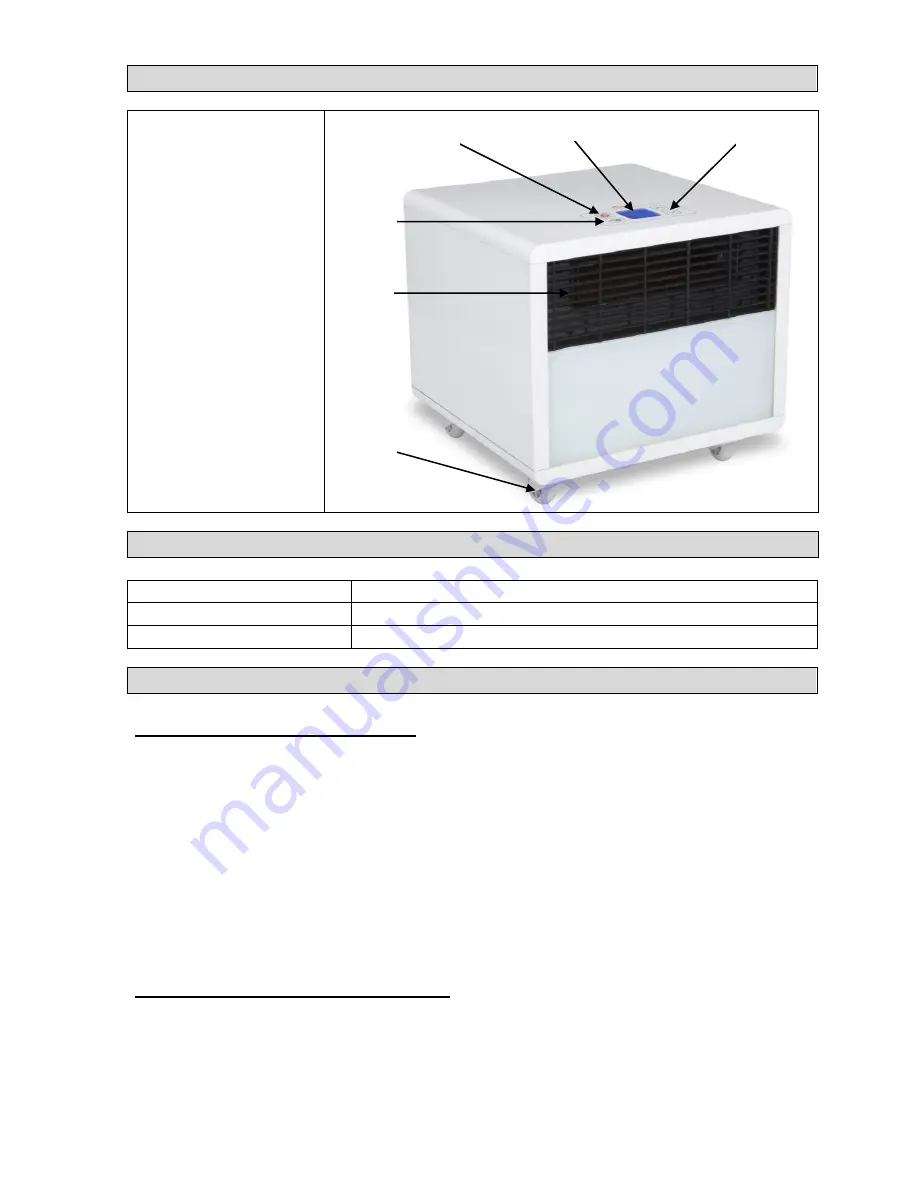
4
LIST OF MAIN PARTS
1.
Power Button
2.
Menu Button
3.
LCD Display
4.
Arrow Buttons
5.
Heat Output Grate
6.
Wheeled Feet
TECHNICAL SPECIFICATIONS
Maximum Power
1500 W
Heating Power Setting 750 W + 750 W
Voltage
120 VAC / 60Hz
ASSEMBLY, OPERATION AND USE
Attaching the Wheeled Feet
1.
Before using the heater, attach the wheeled feet (included
separately) to the unit.
2.
The wheeled feet attach to the base of the heater by sliding the peg
into the corresponding holes and snapping in place.
WARNING:
Do NOT use this infrared heater if any part has been under
water. Immediately contact Crane Customer Care or a qualified electrician
to inspect or replace the heater if necessary. Keep plastic wrapping away
from children.
Placing & Operating the Heater
1.
Place the heater on the floor in the desired location.
WARNING:
Keep combustible materials – such as furniture, pillows,
bedding, papers, clothes and curtains —at least 3 feet from the front of
the heater. Also keep them away from the sides and rear.
1
2
3
4
5
6
Summary of Contents for EE-8077
Page 12: ...11 ...






























