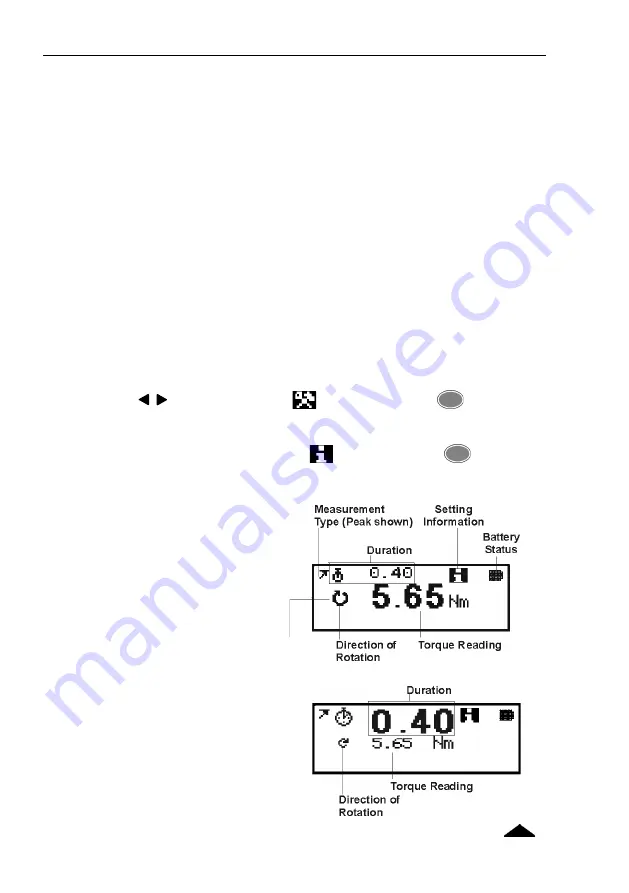
20
OPERATING INSTRUCTIONS Section 3
With a suitable drive adaptor and socket in place, connect to the required fastener
and apply torque. Check the read-out in the display.
To change the following parameters:
Memory Used %
Units of Torque Measurement
Direction of Rotation
Cycle End Time
Torque Threshold
2nd Parameter
(angle or none)
Angle Torque Threshold
(only if Angle set as 2nd param.)
Auto Print
Inhibit Trace
To store Trace Inhibit = No
To not store Trace Inhibit = Yes
Adapter Length
(for ID fitted if ID table loaded or a manual editable length)
Use the
keys to highlight the
Setup Icon and press
ENTER to
access the Quick Read Setup Menu. See page 28.
To View the selected options, select the
icon and hold down
ENTER.
For more details, see Quick Read Setup menu info on page 28.
Screen Information For Quick Read Mode
TORQUE PROMINENT
DURATION PROMINENT
The above pictures show the alternative screen display formats - press the
key to toggle between screens.
















































