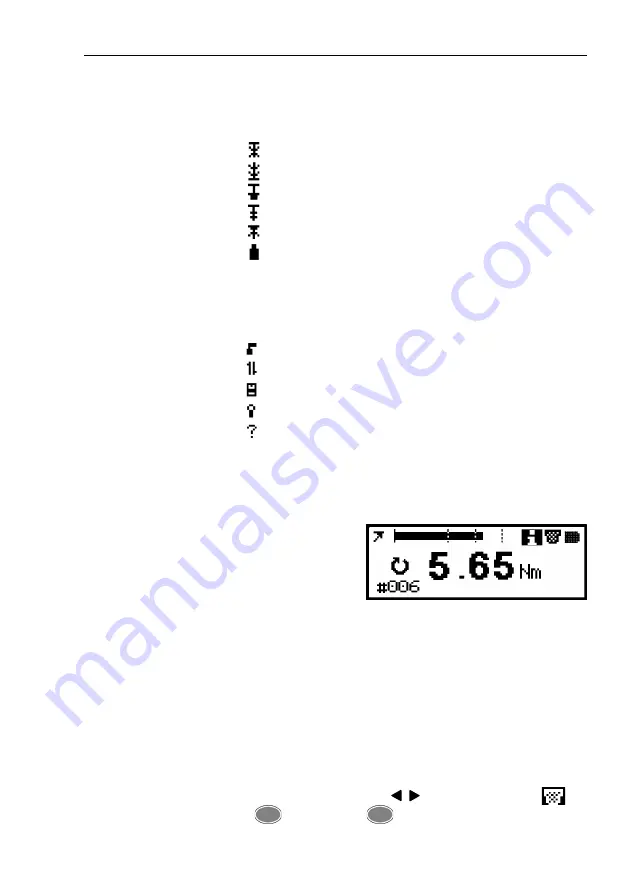
25
OPERATING INSTRUCTIONS Section 3
Options are:
No Fault
Stripped Thread
Double Hit
Blind Hole
Crossed Thread
Other Cause
Operator Error
Select an option. This option enables user to mark a particular reading to be ignored
for the purpose of analysis.
The actions to be taken are:
Do Quality Check
Replace Bolt
Report
Investigate
Other Action
Torque Status Bar
The torque status bar can be displayed on the Quick Store screen by selecting ON
from the Quick Store Setup Menu - see page 29.
The first (left) Vertical line represents the
Lower Specification Limit (LSL)
The second vertical line represents the
Target Torque
The third vertical line represents the Upper
Specification Limit (USL)
The Torque Status Bar is linear and will start displaying (according to the following
formula: LSL - (USL - LSL)).
The bar will stop at USL.
If control limits are selected, 2 additional lines either side of target will correspond to
LCL and UCL. If ‘Peak Only’ is selected, the right hand vertical line represents the
target and the left hand line equals 0Nm.
If Angle Control selected, the status bar represents angle.
Cancelling a reading
To cancel or delete an incorrect reading, use the
keys to highlight the
Cancel Icon and press
ENTER. Press
ENTER again to confirm when
prompted
‘Cancel reading?’
















































