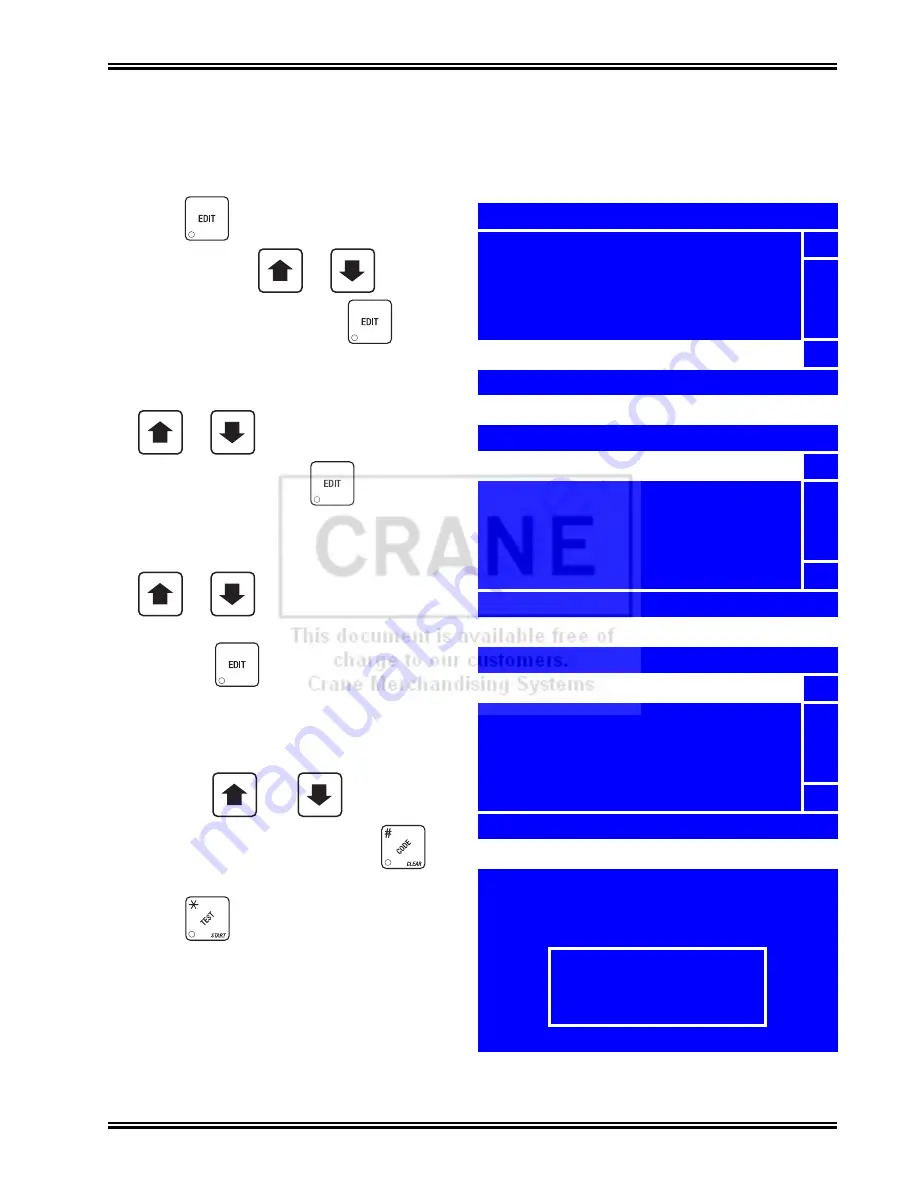
Merchant™ Operators’ Guide
Program: System Settings
1810025
131
August 2009
Programming: System Settings
Machine Information - ID Number
1. Press
until you reach the
Main
Menu
, then use
or
to select
System Settings
and press
.
2. In the
System Settings
menu, use
or
to select
Machine
Information
and press
.
3. In the
Machine Information
menu, use the
or
to select
Machine ID
(in
this example, it is “
ID106-Asset Numbe
r”)
and press
.
4. The
Machine ID
screen will allow you to use
the keypad to enter an alternate Machine ID.
Using the
and
will move the
cursor to the left and right. Press
to
remove the letters and numbers.
Press
to move to uppercase letters
and lowercase. Press 0-9 to add a letter or
number. Press the number once to bring up
the character screen (lower bottom). Press
the number again to scroll to the character.
Refer to the “NUMERIC/CHARACTER
TABLE” on page 191. In this case, we have
entered “
Merchandiser 407
.”
+
_
+
_
+
_
+
_
Main Menu
Price
5
Product Configuration
Free Vend
Special Vend Modes
System Settings
6
Press EDIT to Select
System Settings
Machine Information
5
Clock
Language
Monetary
Data Transfer
6
Press EDIT to Select
Machine Information
ID106-Asset Number
5
ID104-Location
6
ID106-Asset Number
Merchandiser 407
abc
Summary of Contents for Merchant Six 180
Page 1: ......
Page 7: ...Merchant Operators Guide Initial Setup 1810025 1 August 2009 FRONT EXTERIOR VIEWS ...
Page 9: ...Merchant Operators Guide Initial Setup 1810025 3 August 2009 ALL MODELS MONETARY STANDARD ...
Page 10: ...Initial Setup Merchant Operators Guide August 2009 4 1810025 INTERIOR VIEW ...
Page 204: ...Program System Settings Merchant Operators Guide August 2009 198 1810025 Service ...
















































