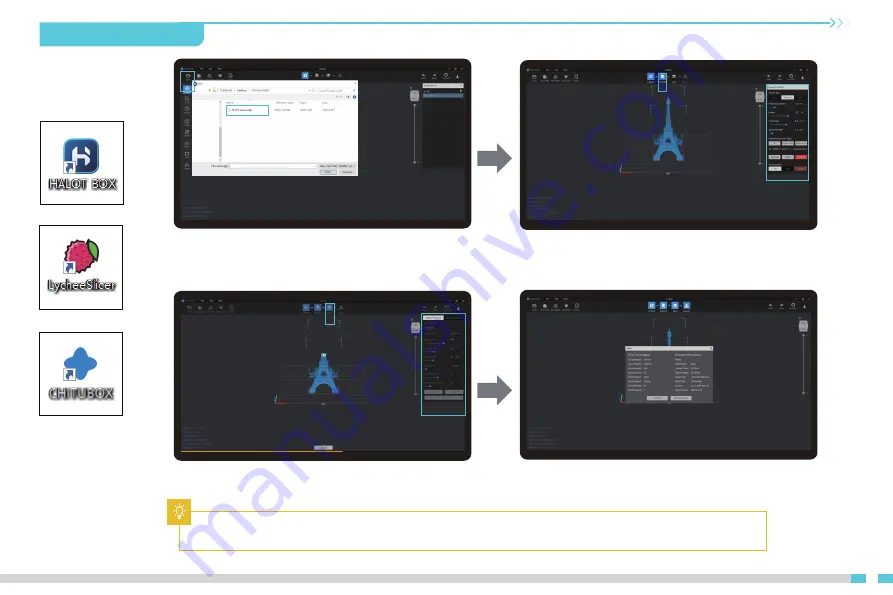
10
10. USB Disk Printing
Note: The published UI of slicing software shall prevail for the interfaces of HALOT BOX, LycheeSlicer and CHITUBOX.
1. Slicer
2. If the model needs to add support, click the upper left icon①
to set corresponding parameters②.
wait for slice to be finished→Select "Local Printing" to save
the sliced file.
4
k
c
il
C
3. Click icon ①→Setting slice printing parameters②→
①
①
②
1. Open the slicer software of HALOT BOX, click "Open" on the
top left of the screen and add model file;
②
①
②










































