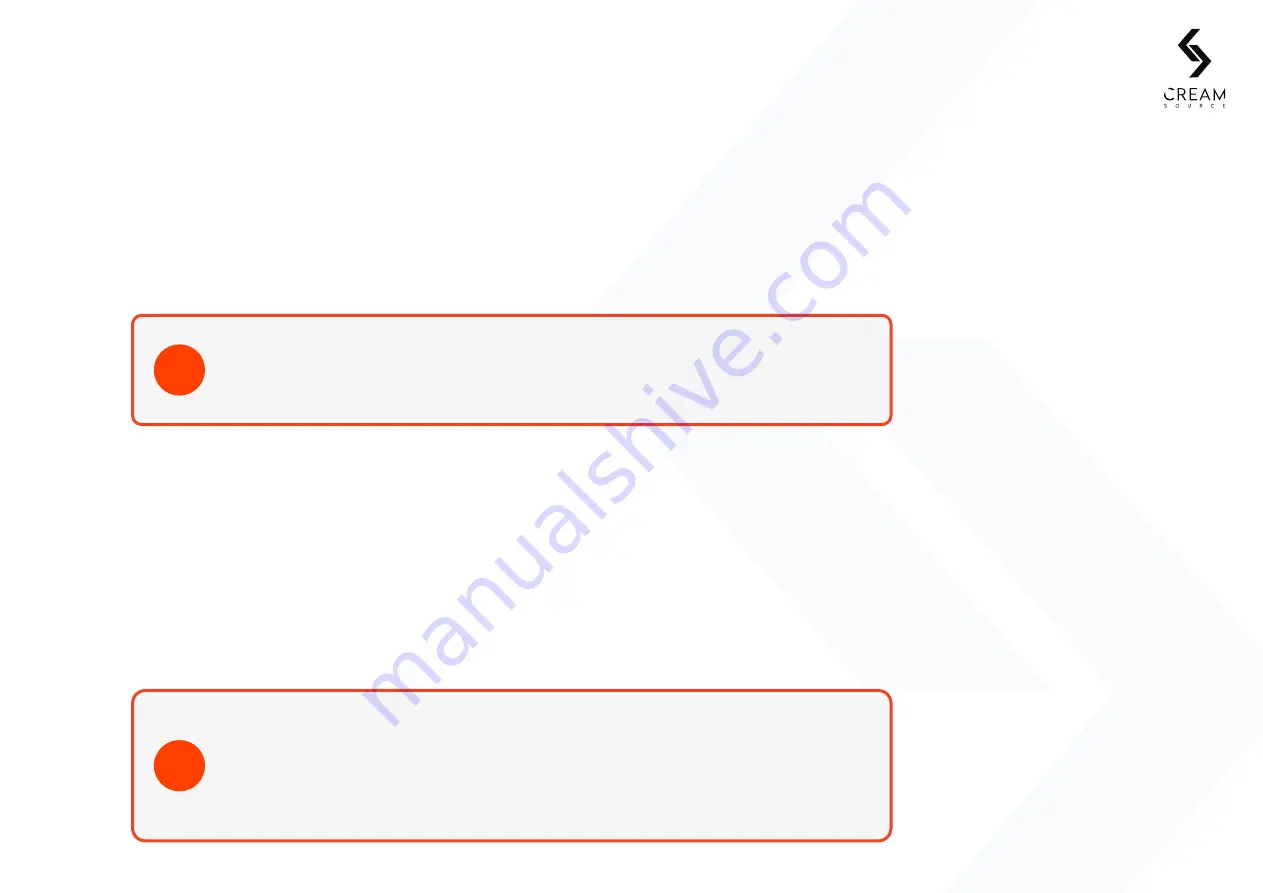
Page 34
Vortex8 User Manual
Version 1.2
6.4 Streaming ACN (sACN)
sACN DMX data can be received via the Ethernet port, on universe 1 to 63,999. The device uses Multicast sACN implementation as per the ANSI E1.31
standard. The IP address of the fixture can be configured either as Static, or via DHCP.
The DMX Address and Mode should be set in the same manner as for wired DMX.
When valid sACN signal is present, the yellow EXT indicator on the keypad will light up and the DMX home screen is displayed.
The ethernet connector is a Neutrik etherCON TOP type, and will be only be water resistant when mated with other Neutrik etherCON TOP connectors.
6.5 Wired Remote Dimmer
The wired remote dimmer plugs into the 7 pin Accessory connector on the back of the unit. This will allow basic control of the fixture including
Brightness, Level, CCT, Tint, Hue and Saturation.
6.6 Link Multiple Vortex8 Fixtures
Enable Master mode under the Link Menu. Multiple Creamsource fixtures can be connected together to operate in unison, without an external DMX
controller. Use DMX cable to connect the units. Note that configuration and settings are not transmitted between units, only brightness and colour
settings.
More than one unit can be set to Master Mode at a time. Any change to brightness or
colour settings on a unit set to Master Mode will be transmitted to the other units.
If using one of the built in effects, make sure only the Master unit is set to the effect
mode, and the others are set to 'No Effect'.
If the 'DMX Forwarding' option is enabled in the DMX menu, then incoming sACN DMX
data will be forwarded to the DMX port.
TIP
TIP
6. Connectivity
















































