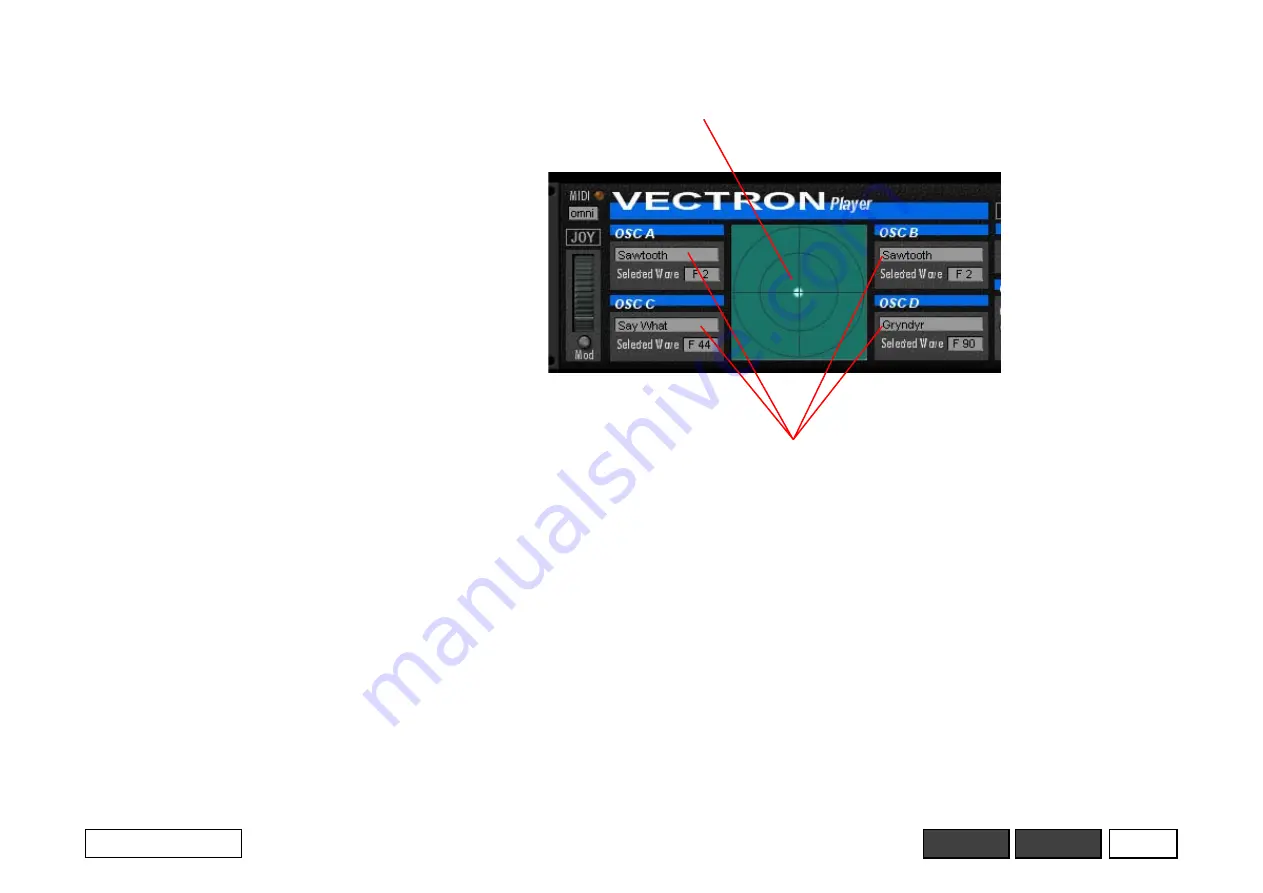
3
Vectron Player
The Oscillator Section
The oscillator section of the Vectron
Player indicates the current oscillator
waveforms and displays the vector field
in which you can view the modulation of
the vector position. In the Player it is not
possible to control or adjust the
oscillators directly here.
MIDI: Sets the MIDI channel the Vectron
Player uses to read incoming MIDI data.
Real Time Control
Modulation Wheel: Many Vectron
presets use the modulation wheel to
control pitch modulation. MIDI controller
01 is assigned to this control, so that you
can perform the same control using the
modwheel of your controller keyboard.
You can set a new Return-To position for
the ModWheel by moving it to the desired
position and releasing the mouse button
while holding down the <Ctrl> key.
Mod: When this button is on, the
ModWheel springs back to its current
Return-To position when the mouse
button is released.
JOY: Enables the joystick control. When
enabled you can adjust the vector
position directly.
If, in the current preset, the vector
position is already modulated by the
vector envelope or the LFO, the joystick
modulation will have only a limited
additional effect.
Waveforms in use
Current vector position















