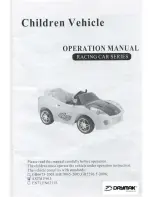06
English
Touch the object on the ILS product that you
want to record a message.
Touch the icon on the card to stop
recording.
Record your message.
While in CUSTOM RECORDING mode, touch
the object with your recorded message to
listen to it. Objects without recordings will
play the default sounds in FREE PLAY mode.
Press the CUSTOM RECORDING button again
to return to FREE PLAY mode. You will not be
able to listen to your recorded message in
FREE PLAY mode.
Step 5
Step 7
Step 6
Step 8
Step 9
‘BEEP’ START
RECORDING
“Dog is...”
RECORDING
FINISHED
Custom Recording (CR) INSTRUCTION
1. Press on the Voice Pen™ to enter CR Mode.
2. Touch on the card with the Voice Pen™.
3. Touch the object that you want to record a message.
4. Record your message (Speak to the Voice Pen™).
5. Touch on the card to stop recording.
1. Press on the Voice Pen™ to enter CR Mode.
2. Touch the object that has your recorded message.
Every Baby is a
CREATIVE
Baby
PLAYBACK
“Dog is...”
FREE PLAY