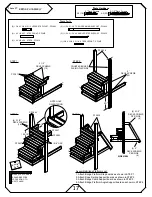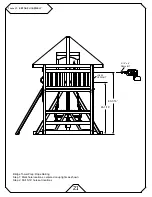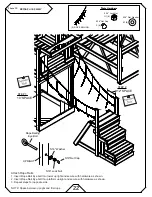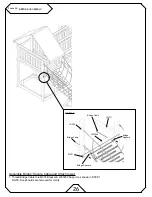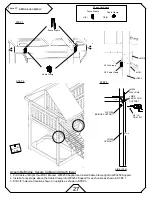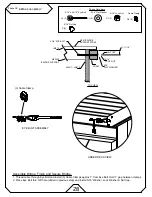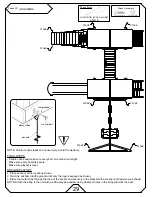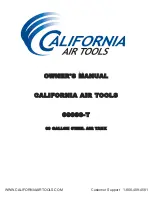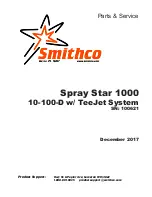23
Phase 33:
BRIDGE ASSEMBLY
P301 (24) Bridge Spacers
O1 (1) Bridge Cable
Phase Hardware
Phase Hardware
Bridge Assembly Layout Tips
- Layout Bridge Boards, longest board will be closest to the tower.
- The holes in the boards for the cable are angled.
- Install a spacer between every Bridge Board as shown below
- Route the cable through the Rope Railing at the locations shown
- Spacer will fit inside of Rope Railing as shown below
- The cable will be routed starting from the left Tower side through the
Bridge Boards, Platform sturcture then back through the Bridge Boards
as indicated by the arrows.
(1) 1 X 5 X 29 BRIDGE - A -PF3826
(1) 1 X 5 X 28 1/2 BRIDGE-B - PF3825
(1) 1 X 5 X 24 BRIDGE-K - PF3816
(1) 1 X 5 X 25 BRIDGE-I - PF3818
(1) 1 X 5 X 24 1/2 BRIDGE-J - PF3817
(1) 1 X 5 X 25 1/2 BRIDGE-H - PF3819
(1) 1 X 5 X 26 BRIDGE-G - PF3820
(1) 1 X 5 X 26 1/2 BRIDGE-F - PF3821
(1) 1 X 5 X 27 1/2 BRIDGE-D - PF3823
(1) 1 X 5 X 27 BRIDGE-E - PF3822
(1) 1 X 5 X 28 BRIDGE-C - PF3824
(1) 1 X 5 X 28 1/2 BRIDGE - L -PF3828
TOWER SIDE
PLATFORM SIDE