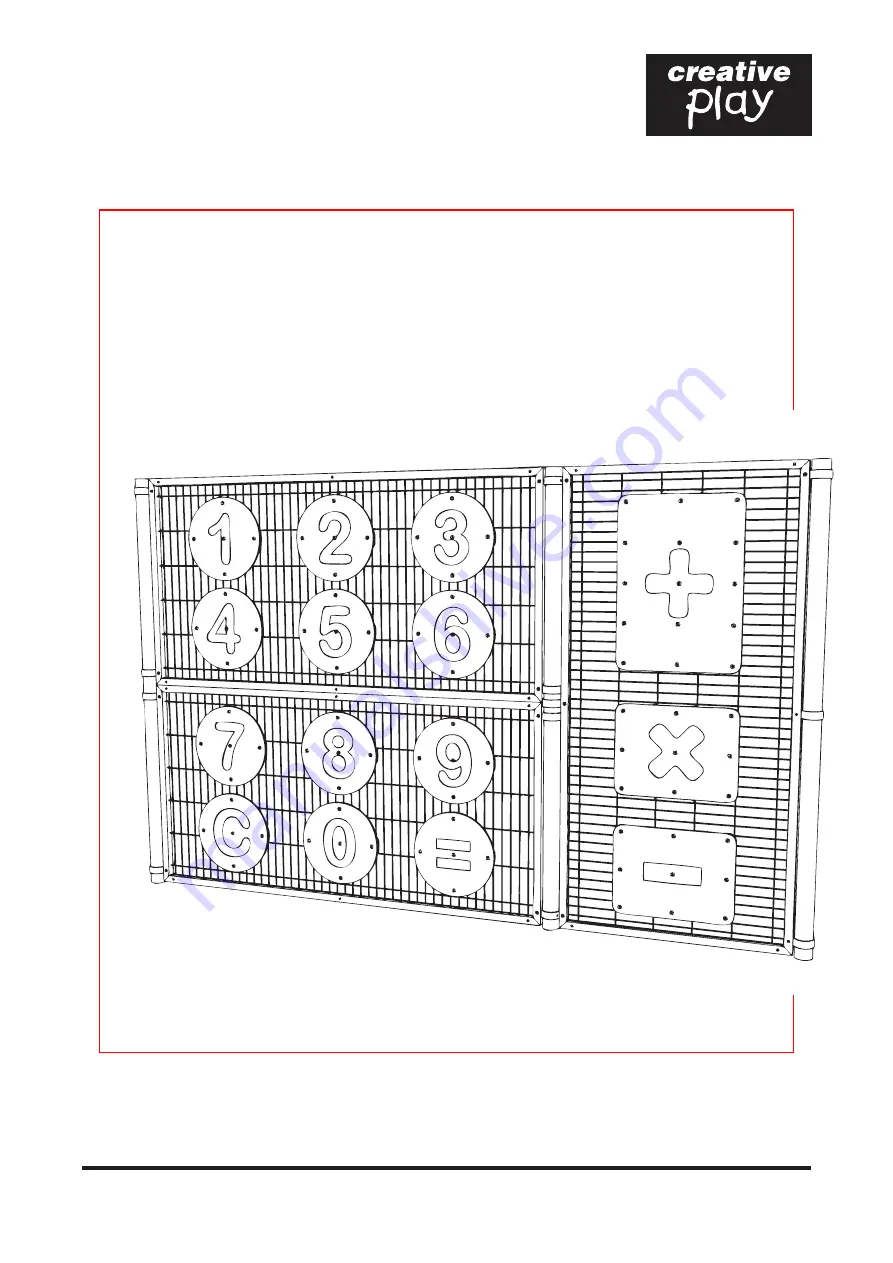Reviews:
No comments
Related manuals for CALCULATOR TARGET PANEL

ORPscan10
Brand: Bante Instruments Pages: 6

QUANTUM
Brand: dbx Pages: 13

AFS224
Brand: dbx Pages: 11

566
Brand: dbx Pages: 16

TITAN 2967-033A
Brand: Yetter Pages: 20

Sweetwater 2001312
Brand: Backyard Discovery Pages: 47

NG Plus M
Brand: Monosem Pages: 52

M2170NT
Brand: MacDon Pages: 558

YJ-LTE 95730
Brand: yellow jacket Pages: 8

STAR 430/12 T
Brand: SIP Pages: 16

HayBoss G2 600A
Brand: Harvest TEC Pages: 20

Saflok 2104810
Brand: DBI SALA Pages: 16

Fake Plastic Trees
Brand: AUDIO KITCHEN Pages: 8

Ocean Optics AR-1
Brand: Halma Pages: 6

CONTOURA MJ76-360
Brand: Major Pages: 52

Fogscreen UP
Brand: Laserworld Pages: 5

ADS2061
Brand: Aktakom Pages: 92

6251650
Brand: CTM LYNG Pages: 12