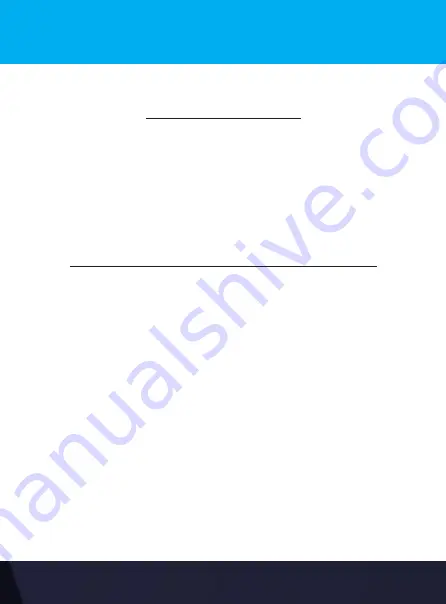
Page 20
Creative XP
3G Scouting Trail Camera PRO3
Introduction >
USB Connection
3.5
3.5 USB Connection
3.6 Things to Keep in mind & Warnings
When the camera is connected via USB cable; screen displays “MSDC”.
Now, you can download and view all the photos and videos that you
have saved on your micro SD card. We recommend this option of
downloading in case you don’t have a micro SD card reader to insert
into your PC.
1. Insert the SD memory card correctly; the camera does not support SD
card hot swap (insertion).
2. Please use high-quality AA batteries to prevent battery cells from
corrosion of leaked acid.
3. Use the right adapter (12V/2A) for this camera to supply power, and
do not invert the electrode when batteries are inserted.
4. In Setup Mode, the camera will automatically enter Auto Motion
Detection Mode if no keypad is touched within 2 minutes. Please
manually turn it on by pressing “OK” as if you want to do further
settings configuration or do a Manual SIM card match.
5. Don’t interrupt power supply during a system upgrade.
















































