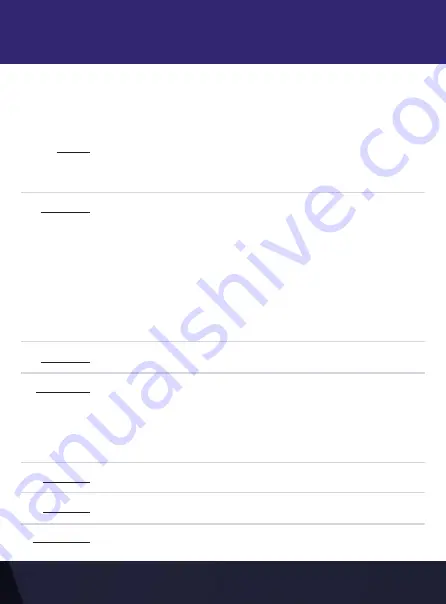
Page 26
Creative XP
3G Scouting Trail Camera PRO3
Operation Menu > CAMERA
4.5
Settings
Cam ID
Cam Mode
Image Size
Night Mode
Multi-shot
Video Size
Video length
Programmable Options
Select “On” then press “OK”, to set 4 digits/alphabets for each
camera. This function can help the user identify which photos are from
where and which camera.
Photo/PIC + VIDEO/Video
1. Switch ON “Photo/Video Switch” to Camera icon— as in the
example.
2. Select “PIC+VIDEO” for the camera to shoot a photo(s) first, then
video upon same triggering event based on Video Length and Multi-
shot settings configured by the user.
3. Switch Down “Photo/Video Switch” to Video icon—Video
Recording mode.
5MP (2592*1944P), 8MP (3264*2448P), 12MP (4032*3024P)
4. Min. Blur: Short exposure time to minimize motion blur for better
image quality; shortened IR flash range;
5. Max. Range: Longer exposure time to extend IR flash range for
better night vision; lower image quality;
6. Balanced: a combination of the above 2 options;
Programmable 1~5 photos per trigger
1280*720, 640*480, 1920*1080,
05~59 Secs
[
CAM
] - CAMERA MENU
















































