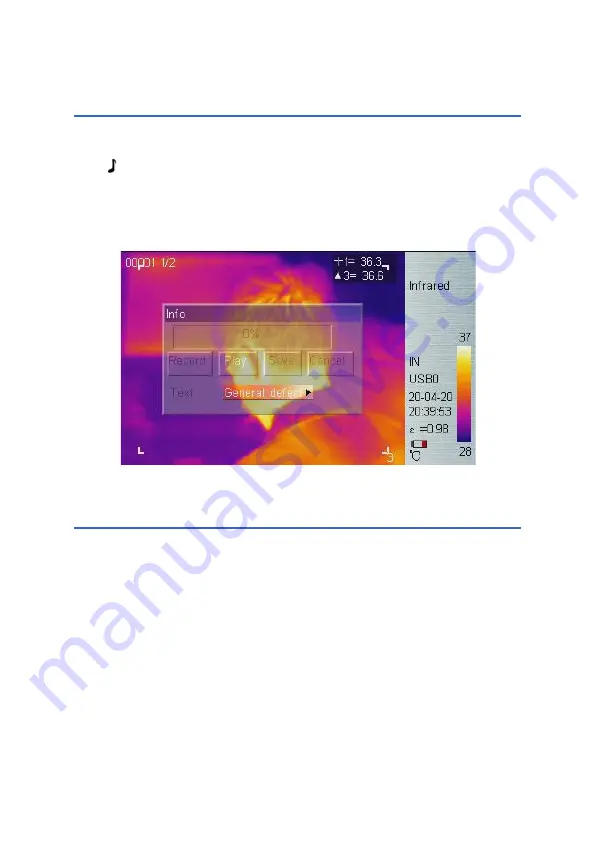
15
Record & Play
The Voice menu is used for recording, playing back, save and cancel
operations.
The icon and
T
icon indicate voice annotation data with current thermal
image. If voice annotation already exists, press
Record
will record new
voice annotation and erase previously saved one. Press
Cancel
first to
stop recording then press
Save
to save.
Voice Annotation
Delete
Enter
the delete menu, a dialog box pops up, select the
Ok
option and
press the
Enter
key to delete the thermal image.
Summary of Contents for Artemis TI-CS-T1
Page 38: ...34 Case 3 ...
















































