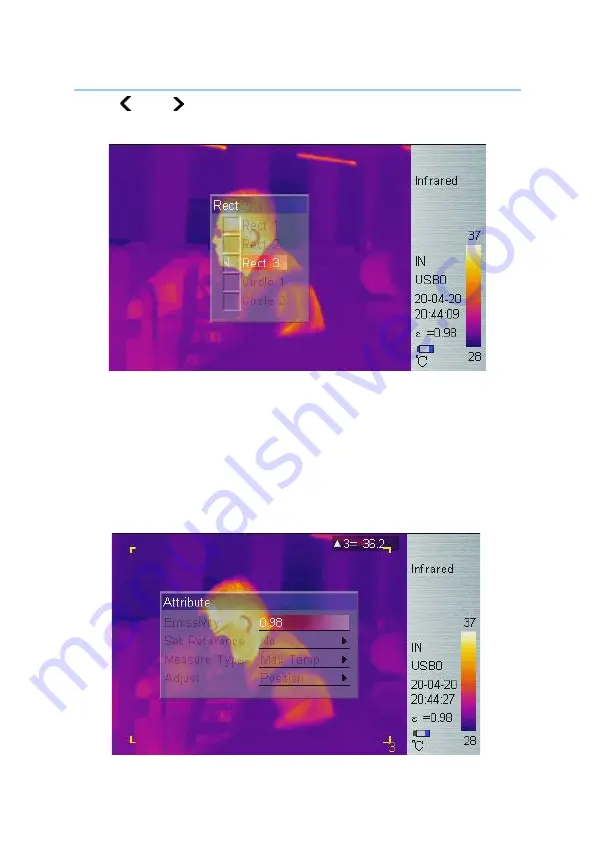
21
Area (Rect) Measure
Press and button to select or deselect. Selected Area is check
marked. Up to 3 areas can be selected.
Area (Rect) Measure
Measure result on upper-right LCD corner is the temperature
measurement result within the corresponding rectangle. There are 3
measure types: max, min, and average temperature.
Area (Rect) Measure Attribute
Press the HotKey button 2 until area rectangle is flashing in yellow. Press
Enter
button to enter Attribute Menu in which four parameters can be
adjusted namely: emissivity, set reference, measure type, location / size.
Area (Rect) Measure Attribute
Summary of Contents for Artemis TI-CS-T1
Page 38: ...34 Case 3 ...
















































