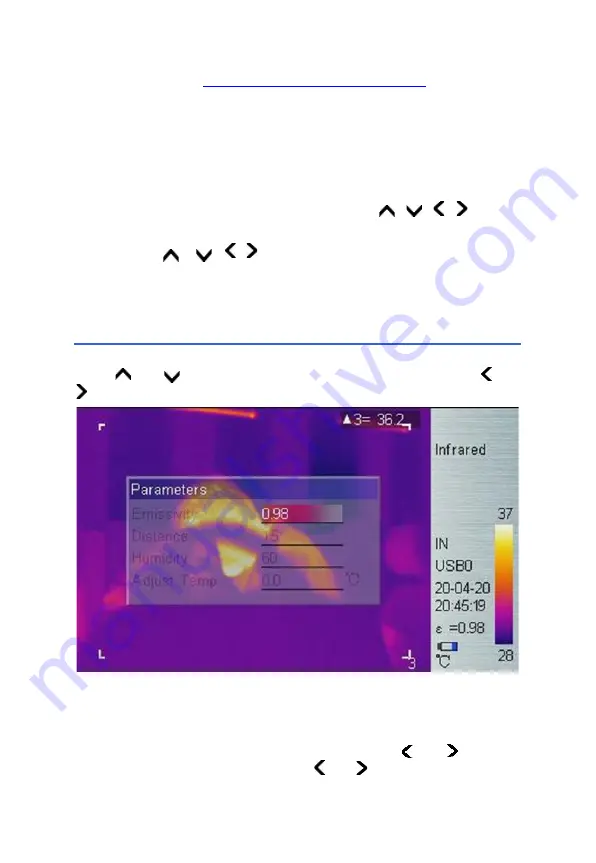
22
、
、
、
Emissivity:
Refer to
Appendix: Emissivity of raw materials
Set Reference:
Set current area as reference. If selected, all measure
result will be relative value to this temperature.
Measure Type:
Select from max, min, and average.
Location / Size:
Change the size or position of the temperature
measurement area. Select Size and confirm, press
to adjust
the size of the area temperature measurement frame. Select Location and
confirm, press ,
, , to adjust the location of the area
temperature measurement frame. After 3 seconds without any operation, it
will automatically exit the adjustment state.
Parameters
Change different settings to adjust temperature measurement accuracy.
Press and button to select different parameters, and press and
button to change value.
Parameter Sub-menu
Emissivity
Emissivity varies based on target subject material, surface temperature,
surface roughness, measurement angle, etc. Press or once to
change Emissivity by 0.01. Long press or will change Emissivity in
0.1 intervals.
Summary of Contents for Artemis TI-CS-T1
Page 38: ...34 Case 3 ...
















































