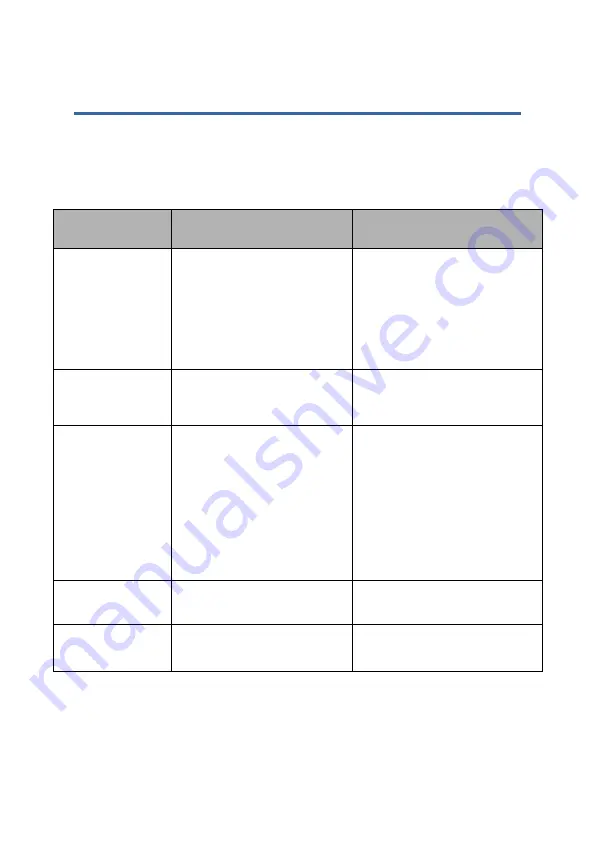
38
8. Technical Support
For common mistakes and issues during operation, please refer to the
following table. If you cannot resolve the issues, please power off the
device and contact our technical department.
Failures
Possible Causes
Solutions
The infrared
camera can not
start
•
The battery is uninstalled
or improperly installed.
•
The battery runs out.
•
The infrared camera
automatically shuts down.
•
Insert the battery, or re-
install the battery.
•
Replace or charge the
battery.
•
Wait for 5 seconds and
then restart it.
The infrared
camera shuts down
automatically
•
The battery runs
out.
•
Replace the battery.
The battery runs
out quickly
•
Ambient temperature is
too low or too high.
•
The rechargeable battery
is not fully charged.
•
The life of battery is
almost over. The battery
supports charging and
discharging for about 300
times.
•
Replace the rechargeable
battery.
No thermal image
displayed
•
Lens cap is not open.
•
Open the lens cap.
The thermal image
turns black & white
•
Check if black and white
color code is selected.
•
Reload the default settings.
Summary of Contents for Artemis TI-CS-T1
Page 38: ...34 Case 3 ...



































