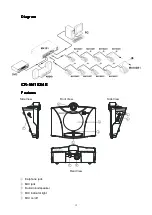15
NOTICE
NOTICE
NOTICE
NOTICE
Button 4 on the chairman unit has a special function of intermission. The chairman can press it
to temporarily close all the microphones on delegate units and release it to resume the
conference.
The conference holder can press the START button on the chairman unit to start voting. At this
time, all the contribution units will sound “Di” and the button 1 will flash to ask for confirmation.
Then, the delegates should press the button 1 to confirm and start voting.
Their last choice on the buttons will be considered as their final decision and will be indicated
by the button indicator. When the conference holder press the STOP button on the chairman
unit, the voting is finished and all the contribution units will sound “Du” in a same time.
Pressing button 4 for 2 seconds, to return the normal discussion status.
⑤
NEXT——connect to next audio box
⑥
LINK——connect to CR-M4101/NEXT
⑦
MIC——connect to CR-M4102/4C1
⑧
VOTE——connect to CR-M4102/4C4
Diagram
Diagram
Diagram
Diagram
Features
Features
Features
Features
1, voting function integrated.
2, 8-pin aviation connector
3. Pluggable unidirectional microphone with red ring indicator.
4, 2M cable for each unit
5, Knob pin MIC pole
6, Build-in flat panel loudspeaker and earphone jack with excellent audio quality and adjustable
volume control.
7, Chairman Unit has the function to approve or deny the talking request from delegate units.
8, Chairman Unit is not limited by the active microphone limitation.