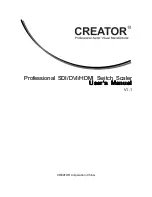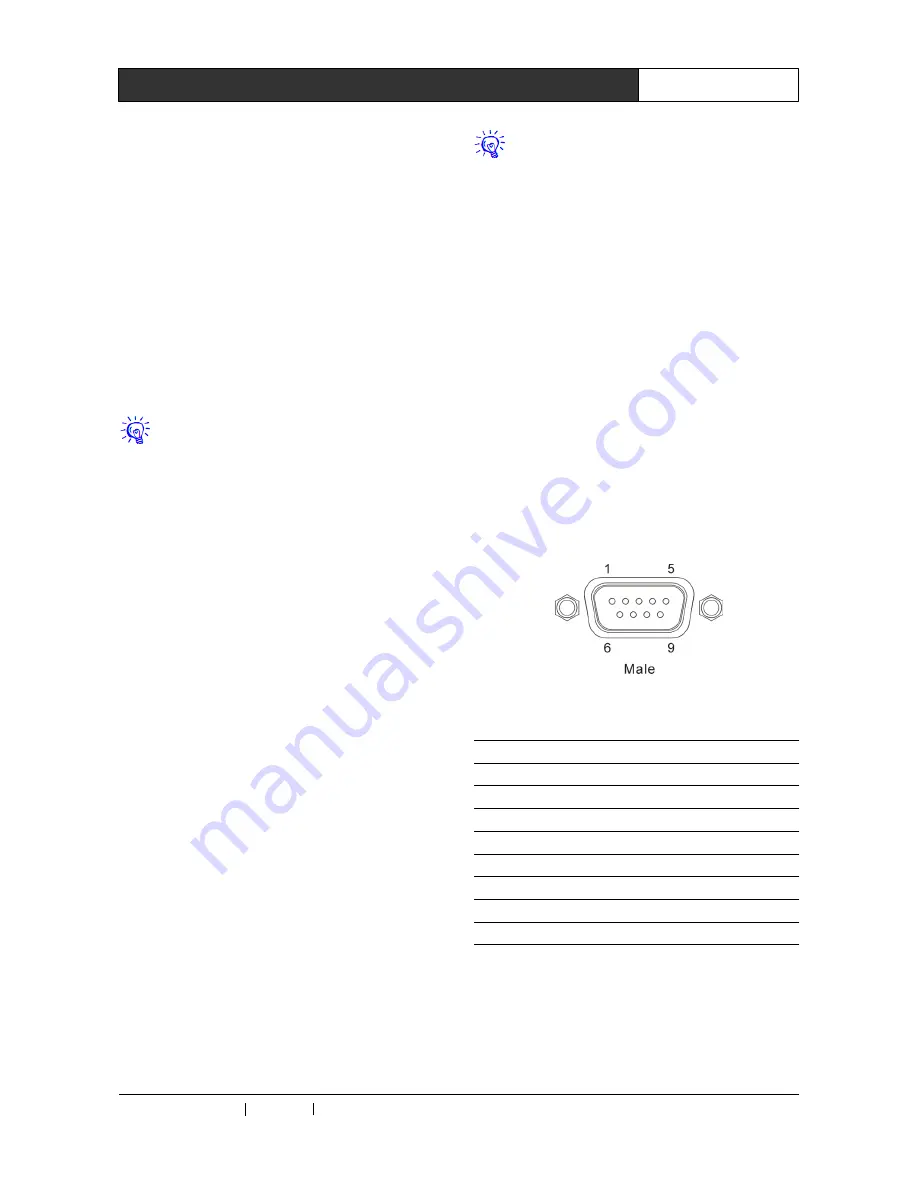
CREATOR CHINA
2011-08
WWW.CREATOR1997.COM
4
Professional SDI/DVI/HDMI Switch Scaler User’s Manual
Video input port, available to 7-way video
input (YPbPr, Y/C, CV, VGA, 3G-SDI, DVI and
HDMI), for connection with peripheral video signal
source
equipment
such
as
DVD,
PC,
high-definition player, etc.
9)
9)
9)
9)
VIDEO
VIDEO
VIDEO
VIDEO OUTPUTS
OUTPUTS
OUTPUTS
OUTPUTS
Video output port, offering 3-way video
output (3G-SDI, DVI, HDMI), for connection with
3G-SDI, DVI, HDMI interface video displayers,
such as high-definition display and player, or for
connection with such equipment as video player.
The input/output of audio of 3G-SDI and
HDMI signal formats is transmitted and switched
together with its video signal input/output.
10)
10)
10)
10)
KEYBOARD
KEYBOARD
KEYBOARD
KEYBOARD—
—
—
—Extension
Extension
Extension
Extension
keyboard
keyboard
keyboard
keyboard
interface
interface
interface
interface
Offering 1-way extension keyboard interface,
for use together with CREATOR CR-MCP100
control keyboard.
ETHERNET--RJ45
ETHERNET--RJ45
ETHERNET--RJ45
ETHERNET--RJ45 network
network
network
network interface
interface
interface
interface
Providing 1-way Ethernet connection port, for
connection with LAN and Ethernet. Green light
when on indicates connection is proper, while
flashing orange light indicates data are being
received or sent.
RS-232
RS-232
RS-232
RS-232
Serial interface, offering 2-way RS-232 port,
for connection with PC or a third party control
equipment (such as CREATOR, CRESTRON,
AMX control main unit, etc.).
11)
11)
11)
11)
Grounding
Grounding
Grounding
Grounding post.
post.
post.
post.
12)
12)
12)
12)
System
System
System
System power
power
power
power input
input
input
input port
port
port
port
System
power
input
is AC
100V-240V
50/60Hz.
Difference between ▲ ▼ direction key and
PARAMETER/ADJUST knob:
▲ ▼ direction key can only be used when
inquiring about and selecting parameters of
resolution and current status;
PARAMETER/ADJUST knob can not only be
used when performing the above functions, but
also be used when selecting and setting such
parameters as gamma, contrast, detail strong and
image color.
2.2
2.2
2.2
2.2 Interface
Interface
Interface
Interface
2.2.1
2.2.1
2.2.1
2.2.1 COM
COM
COM
COM Port
Port
Port
Port
Professional SDI/DVI/HDMI switch scaler
may be used to control various types of control
systems. LED screen controller may be controlled
through RS-232 serial interface or the optional
Ethernet control port.
COM port pins are described as follows:
Pin
Signal
Description
1
-
Empty
2
TXD
Transmitting data
3
RXD
Receiving data
4
-
Empty
5
GND
Signal Ground
6
-
Empty
7
-
Empty
8
-
Empty
9
-
Empty
2.2.2
2.2.2
2.2.2
2.2.2 RJ45
RJ45
RJ45
RJ45 Internet
Internet
Internet
Internet Cable
Cable
Cable
Cable Production
Production
Production
Production
Method
Method
Method
Method
CAT-5 (Category-5 Cable) is used as the
wiring material in this system, and is connected
with internet equipment through RJ45 connector