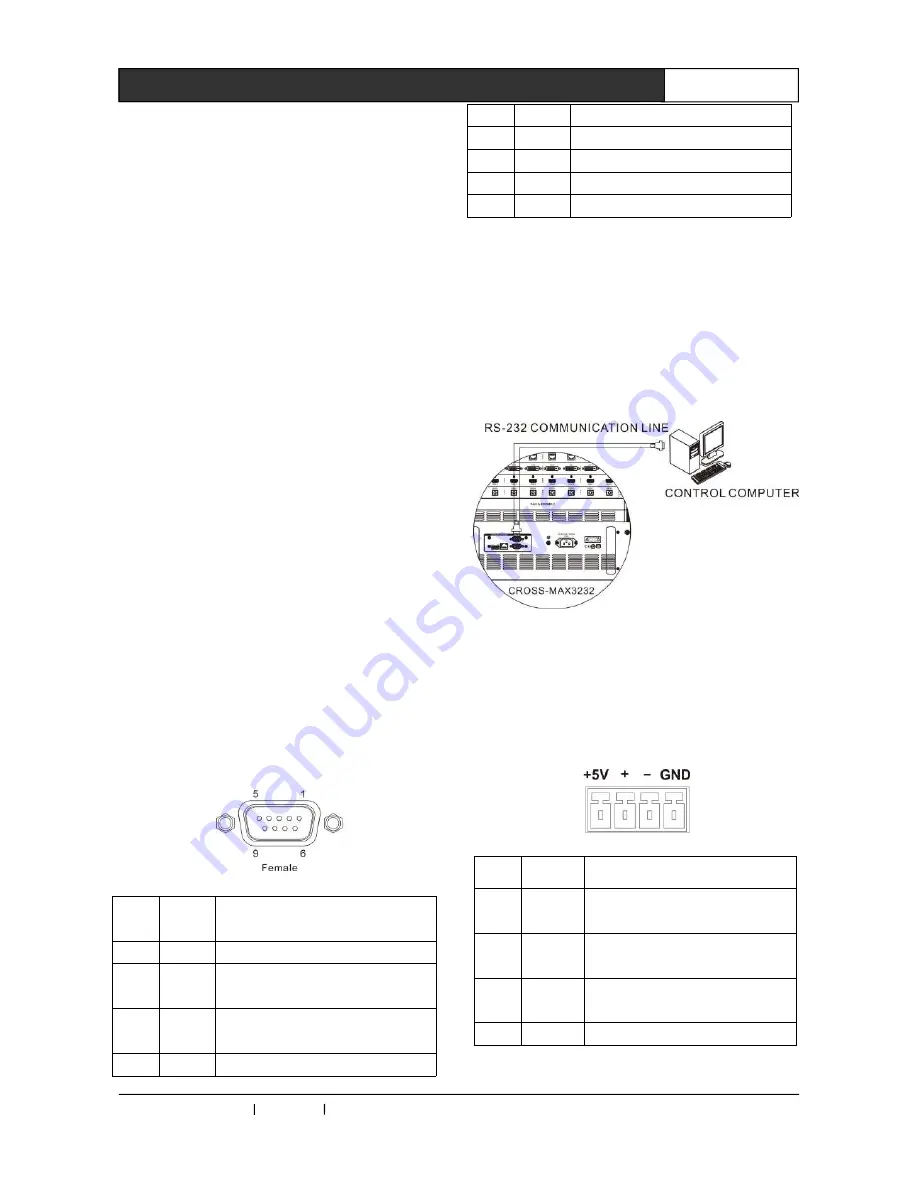
CREATOR CHINA 2013-08 WWW.CREATOR1997.COM
CROSS Series Mixed Matrix Switcher User 's Manual
9
CROSS Series Mixed Matrix Switcher User 's Manual
2.4 Matrix’s Connection with
Peripherals
2.4.1 Input Interface Description
Xin-DVI8, Xin-HDMI8, Xin-CAT8, Xin-COMP8,
Xin-SF8 input card can be combined into any
input signal type.
2.4.2 Output Interface Description
Xout-DVI8, Xout-HDMI8, Xout-CAT8, Xout-SF8
output cards can be combined into any output
signal type.
2.4.3
Communication Port and Its
Connection Method
Digital
seamless
switching
matrix
provides
standard RS-232 serial communication ports.
Addition to switch operation by the front panel
keys, it also can be used in various control
systems
(such
as
personal
computers,
CREATOR control systems, control systems from
other manufacturers) to control.
2.4.4
Control Interface of Matrix
RS-232
Digital seamless switching matrix provides 2-way
RS-232 serial interface, you can control the
matrix through the interface. The RS-232 port is a
DB9 female connector. Pins as follows::
Pin
Signa
l
Description
1
-
-
2
TXD
Used for RS-232 protocol,send
data
3
RXD
Used
for
RS-232
protocol,receive data
4
-
-
5
GND
Signal ground
6
-
-
7
-
-
8
-
-
9
-
-
2.4.5
The Connection between Matrix
and Control Computer
Connecting the computer's serial communication
port (COM1 or COM2) with the matrix controller
RS-232 communication port by RS-232 cable,
user can control the matrix with corresponding
instructions. Refer to the "Chapter 5 instruction
sets" for details.
2.4.6 Matrix KEYBOARD Interface
Matrix provides 1-way KEYBOARD interface,
through which you can connect to extended
keyboard MCP100, and do channel switching
operation of the matrix. KEYBOARD has 4 3.8mm
Phoenix interface pins as follows:
Pin
Signal
Description
1
+5V
Put
out
DC5V/1A,provide
working power for MCP100
2
+
Used
in
RS-485Protocol,DATA+
3
-
Used
in
RS-485Protocol,DATA-
4
GND
Signal ground
















































