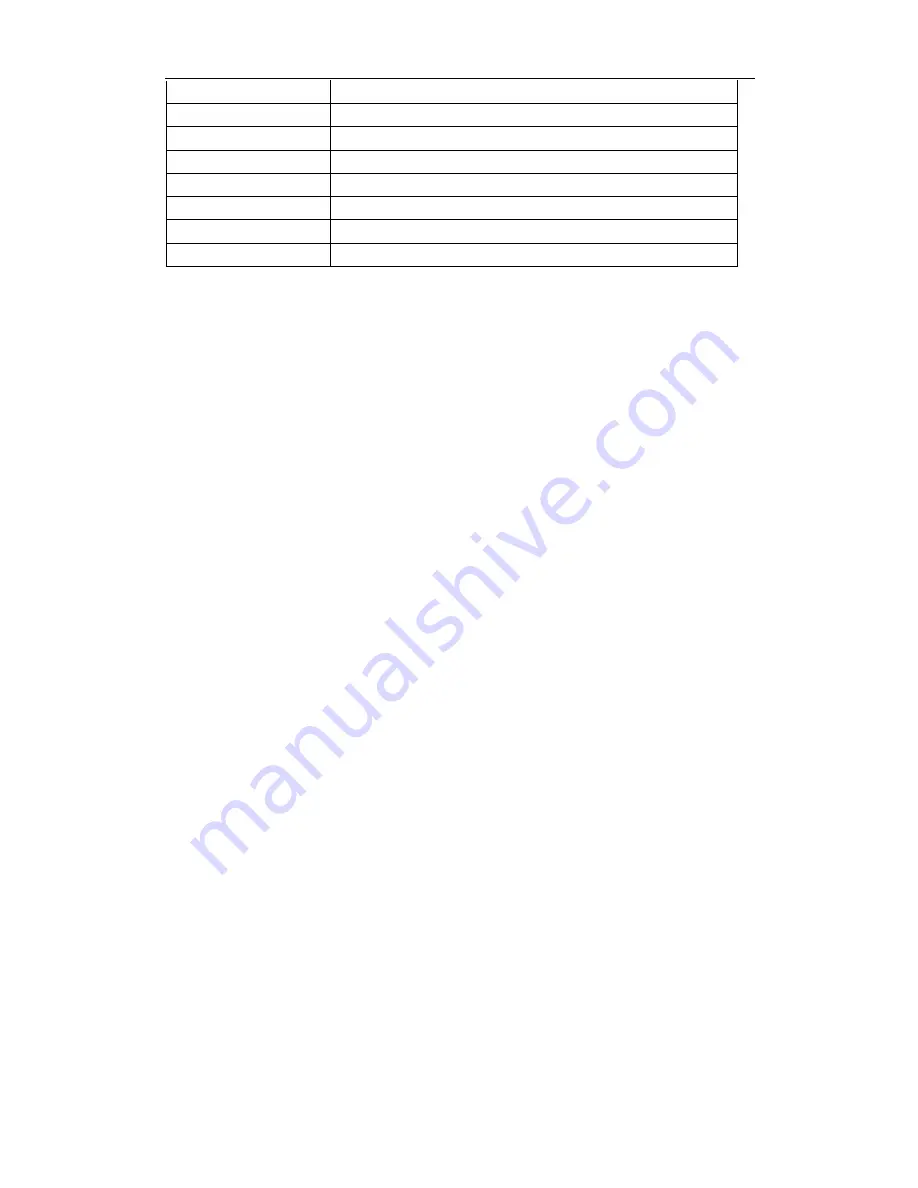
MAX1301/MAX1301-TV USER MANUAL
12
06#07!
TV frequency -- a unit.
07#07!
Select the TV standard: CHINA (PAL D/K)
08#07!
Select the TV standard: USA (NTSC M/N )
09#07!
Select the TV standard: ITALY (PAL B/G)
10#07!
Select the TV standard: HONG KONG (PAL H/I )
01#08!
Read current state
02#08!
Read present Firmware Version.
03#08!
Read system information
8.Problems solving & Maintenance
1.When images of terminal unit output with ghost, such as the projector output with ghost,
please check the projector
’
s setting or try another high quality connection cord.
2.When there is a color losing or no video signal output, please check the input and output
end connection of VGA cable.
3.When the remote controller doesn
’
t works:
A. The battery has no power, please change a new one.
B. The controller was broken, please repair it.
4.When user cannot control the switcher by computer through its COM port, please check
the COM port number in the software and make sure the COM port is in good condition.
5. No image, no sound under the TV mode:
A. Please check the connection between TV port of the switcher and antenna.
B. Check if there are channels saved, if no, please try auto searching again.
6.When switching, there are codes back but no output image, please check with if there is
any signal at the input end. If there is no signal input, maybe the input connection cord
broken or the connectors loosen.
7.If the POWER indicator doesn
’
t work and there is no display on LCD or no respond to
any operation, please make sure the power cord connection is well.
8.If the output image is interfered, please make sure the system is grounded well.
9.If the static becomes stronger when connecting the BNC connectors, it maybe due to
the incorrect grounding, please correct it otherwise it would damage the switcher.
10.If the switcher cannot be controlled by the buttons on the front panel, RS232 port or
remote controller, the switchers may has broken. Please send it to the dealer for
repairing.






























