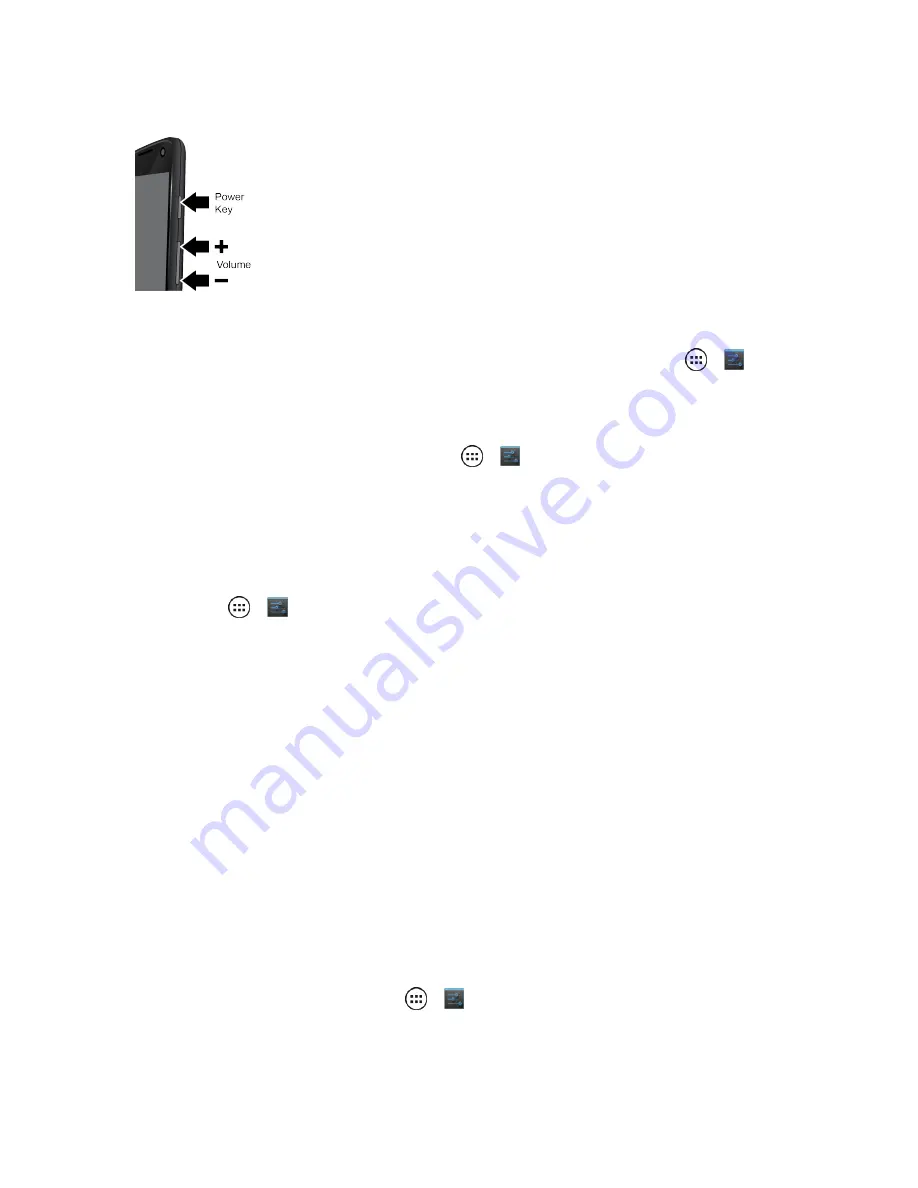
Settings
94
Phone Ringtone
n
To set a ringtone for incoming phone calls, or silence the ringtone, touch
Apps
>
Settings
>
Sound
>
Phone ringtone
. Select
None
or a ringtone, and touch
OK
.
Vibrate When Ringing
n
To add a vibration to Silent mode, touch
Apps
>
Settings
>
Sound
>
Vibrate when
ringing
.
System Settings
The System settings menu lets you select whether you hear tones when touching numbers on the
dialpad, selecting on-screen options, and more.
n
Touch
Apps
>
Settings
>
Sound
.
l
Default notification
: Select from various tones to play when you get a notification, or select
Silent
.
l
Dial pad touch tones
: Play tones when using the dialpad.
l
Touchsounds
: Play sounds when making an on-screen selection.
l
Screen lock sound
: Play sounds when locking or unlocking the screen.
l
Vibrate on touch
: Vibrate when touching keys and during certain other instances.
Display Settings
Adjusting your phone’s display settings not only helps you see what you want, it can also help
increase battery life.
Brightness
n
To set display brightness, touch
Apps
>
Settings
>
Display
>
Brightness
and slide
dimmer switch setting left.
















































