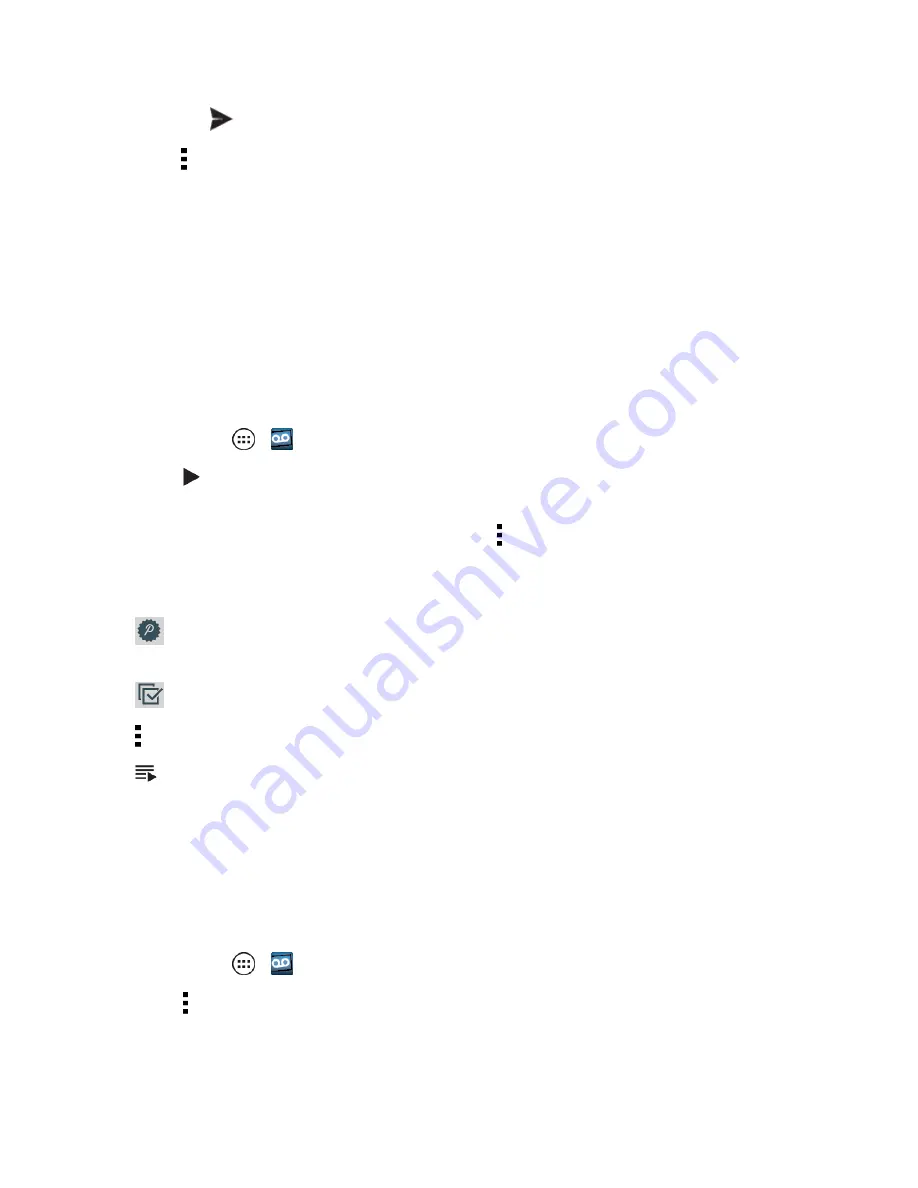
Phone Calls
32
l
Touch
to deliver a text message (SMS), or to deliver an audio message.
n
Menu
:
Touch for the following:
l
Archive:
Save the message.
l
Settings:
Configure Visual Voicemail settings.
l
Help:
Open online help.
l
Send feedback:
Provide feedback about the app.
Access the Voicemail Options
Follow the steps below to access your voicemail options.
1. Touch
Apps
>
Voicemail
.
2. Touch in the photo box to listen to the message or touch anywhere else in the message box to
open the message details.
Tip:
For an explanation of all your options, touch
Menu
>
Help
>
Visual Voicemail Menu
>
Visual Voicemail Menu
.
The following options are available while reviewing voicemail messages:
n
Subscribe
to subscribe to the premium Voice-to-Text transcription service. (Requires an
additional monthly charge.)
n
Select multiple
to choose more than one message to save, delete, or email.
n
Menu
to see additional options.
n
Play All
to listen to all unheard messages.
Note:
Not all options are available for all messages.
Configure Visual Voicemail Settings
The Visual Voicemail settings menu lets you choose settings for notifications, pictures, greetings,
and more.
1. Touch
Apps
>
Voicemail
.
2. Touch >
Settings
and select from the following list to change settings:
l
Manage subscription
to manage your Visual Voicemail subscription.
















































