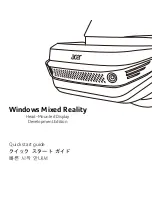Phone Calls
34
3. Touch the existing identification field and enter a new identifying name or number (used to
identify you to recipients of your voice messages).
4. Touch
OK
to save your information.
Listen to Multiple Voicemail Messages
When you are done listening to a voicemail message you can easily access other voicemail
messages without returning to the main voicemail screen.
n
After listening to a voicemail, flick the screen left or right to move to the previous or next
message.
You can navigate through voicemail messages as frequently as you'd like. You can even move to the
next or previous message before you're finished listening to the current one.
Voicemail (Traditional)
In addition to
Visual Voicemail
, your phone and Sprint service always offer traditional voicemail
service accessed through the Phone application.
Set Up Voicemail
To set up voicemail, see
Set Up Voicemail
.
Important: Voicemail Password
– Sprint strongly recommends that you create a password when
setting up your voicemail to protect against unauthorized access. Without a password, anyone who
has access to your phone is able to access your voicemail messages.
Voicemail Notification
When you have a new voicemail,
shows at the top of your screen.
Retrieve Your Voicemail Messages
When you have a new voicemail,
shows at the top of your screen. To hear the message, touch
Phone
to open the dial screen, and then touch and hold
.
Note:
You are charged for airtime minutes when you are accessing your voicemail from your
wireless phone.