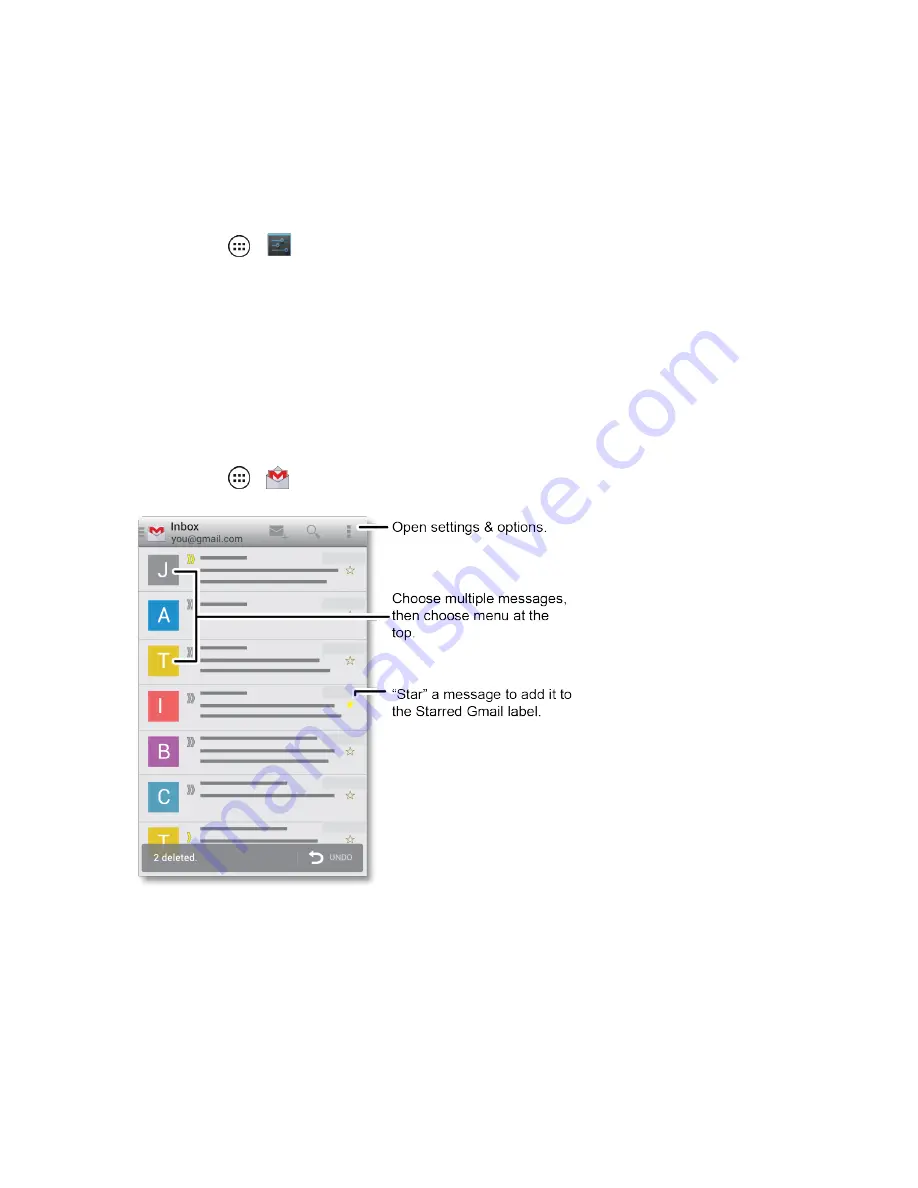
Accounts and Messaging
43
7. After your phone connects with Google servers, select the items you want to sync with your
phone, and then touch
Sync Now
.
8. Touch
Finish setup
, and your phone will sync with the Google servers.
Sign in to Your Google Account
1. Touch
Apps
>
Settings
and scroll to
Accounts
.
2. Touch
and then touch
Existing
.
3. Enter your Google password, and then touch
Sign
in
.
4. After your phone connects with Google servers, select the items you want to sync with your
phone, and then touch
Sync Now
.
5. Touch
Finish setup
and your phone will synchronize the selected items.
Access Gmail™
n
Touch
Apps
>
Gmail
.
l
To view an email message
: Tap a message in the list.
l
To view more email messages
: If the inbox is full, flick up the screen to view more
messages and conversations.
l
Read a new email message
: Touch the unread message or the conversation with an
unread message (just-arrived items appear in bold).
















































