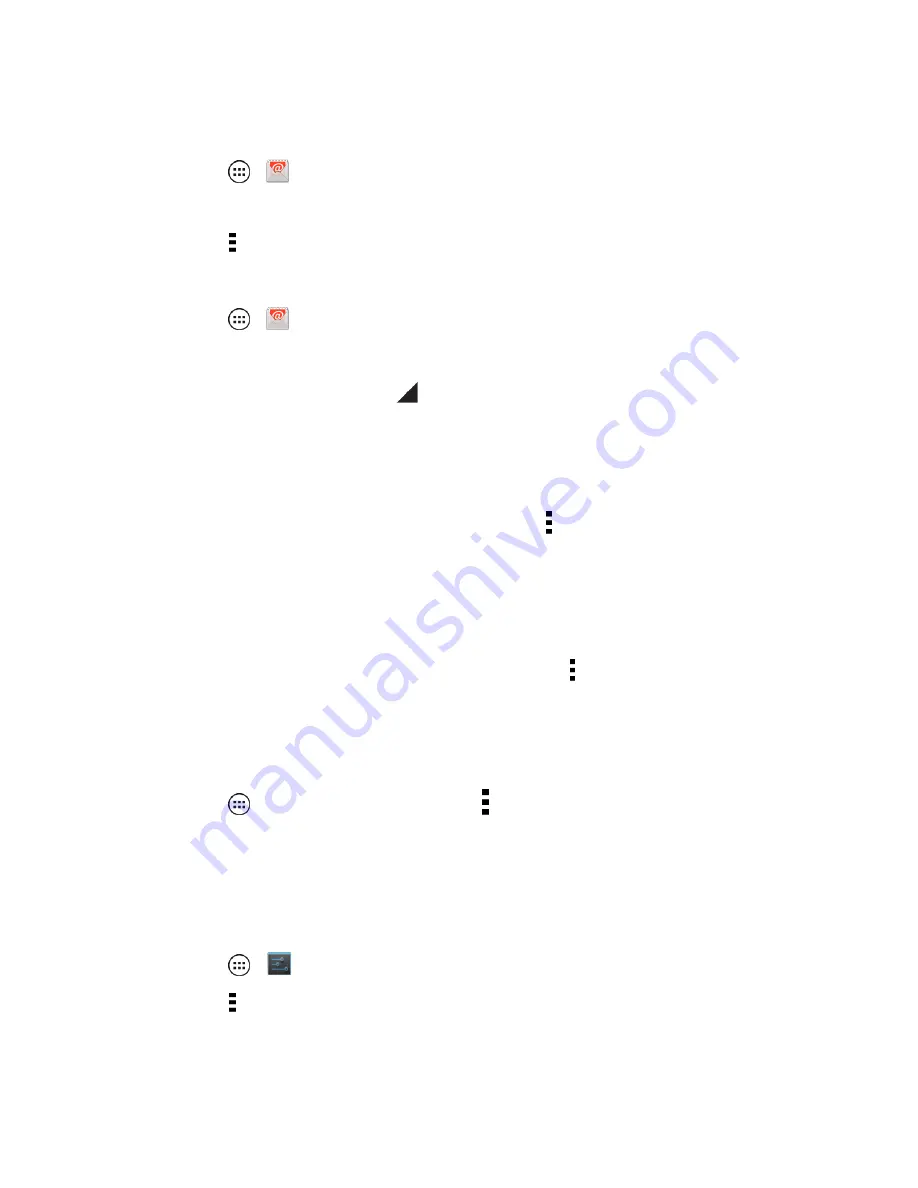
Accounts and Messaging
46
View and Reply to Email
1. Touch
Apps
>
.
2. Touch the message you want to view.
3. Touch
Menu
and select
Reply
or
Reply all
.
Manage Your Email Inbox
1. Touch
Apps
>
2. Touch the message account you want to view.
3. For a single message account, touch
to switch to your
Drafts
,
Sent
, or
Show all folders
.
Refresh an Email Account
Whatever your automatic synchronization settings are, you can synchronize your email messages
manually at any time.
n
While in the account you want to synchronize, touch
Menu
>
Refresh
.
Archive Email Messages
n
Swipe the email message to the right.
Delete Email Messages
n
Touch the email message you want to delete and touch
Menu
>
Delete
.
Edit Email Account Settings
You can edit settings for your individual email accounts, such as email address and password, name
display and signature, frequency of retrieval, and more.
n
Touch
Apps
>
Email Account Icon
>
Menu
>
Settings
and select the account for which
you want to edit settings.
Delete an Email Account
You can remove an email account from your phone.
1. Touch
Apps
>
Settings
, and select the account you want to delete.
2. Touch
Menu
>
Remove account
to delete it from your phone.
















































