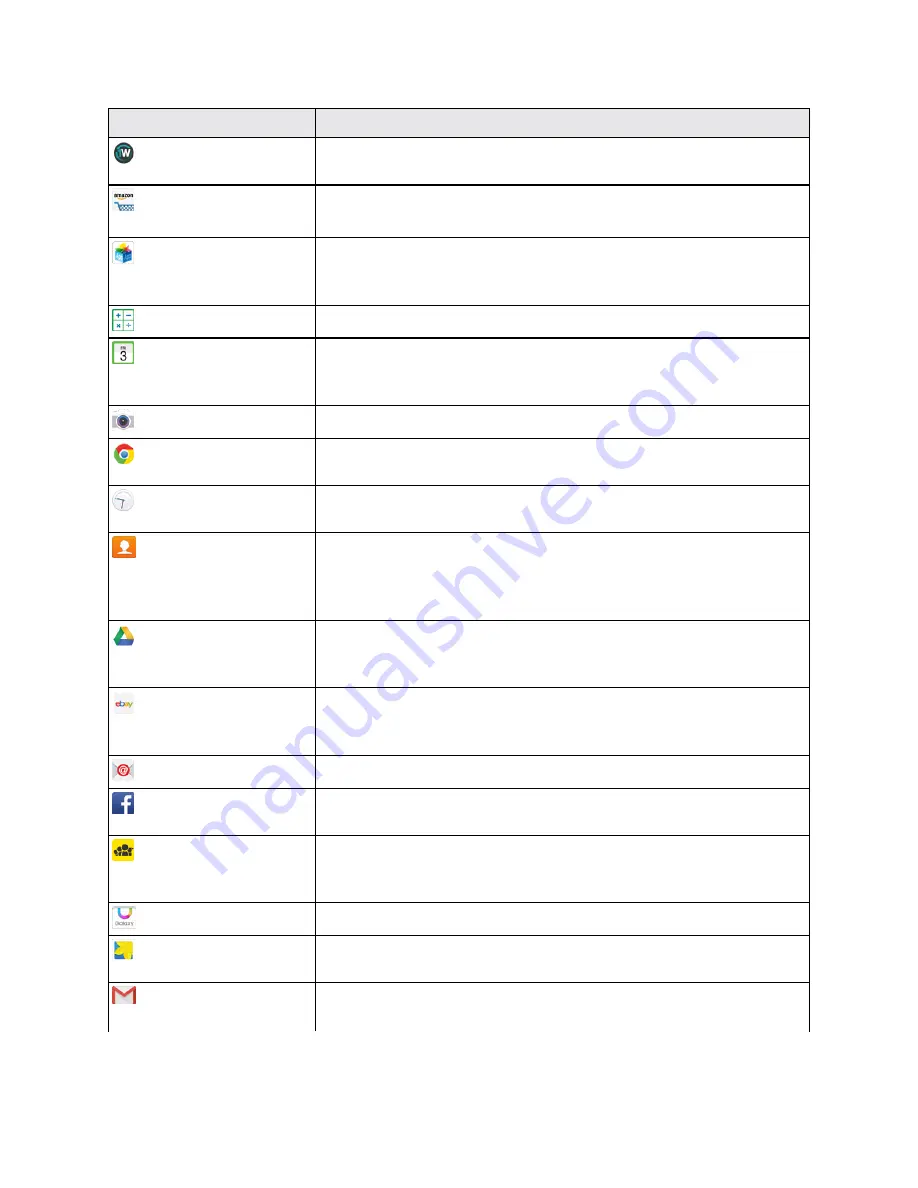
Basic Operations
19
App
Function/Service
1Weather
Receive real-time local weather information at any location in the
world. Access 7-day and hourly weather forecasts for your area.
Amazon (Amazon
Shopping)
Shop at Amazon.com from your phone.
App Pass
Sprint’s App Pass is a subscription service giving you unlimited
access to a hand-selected catalog of premium apps and games
across two devices.
Calculator
Perform basic and advanced mathematical calculations.
Calendar
Use Calendar to create and manage events, meetings, and
appointments, organize your time, and be reminded of important
events.
Camera
Take pictures and record videos using the front and rear cameras.
Chrome
Browse the Internet using Google’s Chrome Web browser. Located
in the
folder in the apps list.
Clock
Set alarms, view time in time zones around the world, use a
stopwatch, set a timer, and use your phone as a desk clock.
Contacts
Store and manage contacts from a variety of sources, including
contacts you enter and save directly in your phone as well as contacts
synchronized with your Google account, compatible email programs
(including Exchange Server), and your Facebook friends.
Drive
Store, sync, and access your data across multiple devices with
Google Drive’s cloud storage. Located in the
folder in the
apps list.
eBay
The eBay app is packed full of features that make it easy to browse,
buy, sell, and manage your eBay experience whenever and
wherever you are.
Send and receive email from a variety of email service providers.
Keep up with friends and family with the Facebook app. Share
updates, photos, and videos, as well as text, chat, and play games.
FamilyWall for Sprint
Sprint FamilyWall is a private space to communicate, organize,
share, remember and even locate friends and family members. Users
get all the benefits of social sharing in a totally private space.
Galaxy Apps
Discover apps designed exclusively for your Galaxy device.
Gallery
View and edit pictures and watch videos that you’ve taken with your
phone’s camera or downloaded.
Gmail
Send and receive messages using Google’s Gmail service. Located
in the
folder in the apps list.
Summary of Contents for Samsung Galaxy S6
Page 10: ...ix Manage Your Account 377 Sprint Support Services 378 Index 379 ...
Page 40: ...Basic Operations 30 2 Tap Add account 3 Tap Google OR CREATE A NEW ACCOUNT ...
Page 46: ...Basic Operations 36 2 Tap Add account 3 Tap Google ...
Page 55: ...Basic Operations 45 2 Tap Menu My apps ...
Page 145: ...Messaging and Internet 135 2 Tap Google ...
Page 150: ...Messaging and Internet 140 2 Tap Add account Email ...
Page 159: ...Messaging and Internet 149 The email inbox opens 2 Tap MORE Settings ...
Page 162: ...Messaging and Internet 152 2 Tap MORE Settings ...
Page 209: ...Useful Apps and Features 199 2 Tap a date and then tap an event to see its details ...
Page 211: ...Useful Apps and Features 201 The Calendar app opens 2 Tap MORE Manage calendars ...
Page 261: ...Connectivity 251 You will see the Contacts list 2 Tap a contact to send ...
Page 294: ...Settings 284 2 Tap NFC 3 Tap the ON OFF switch to enable NFC ...
Page 308: ...Settings 298 2 Tap the VPN connection to display the VPN connection window ...
Page 357: ...Settings 347 2 Tap Location ...
















































